Banner Nav Training is Now Online
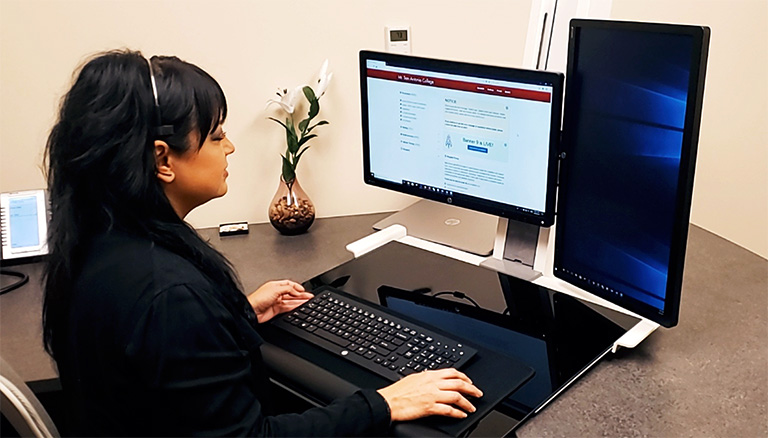
May 06, 2019 - 09:51 AM
IT is now offering a self-paced online course for Banner General Navigation. Classes are offered twice a month and are now open for registration on the POD Calendar. If you are a new employee who needs Banner access, you must successfully pass the Banner General course in order to gain user access.
How does this course work?
1. Register for a Banner General Navigation course on the POD Calendar.
2. You will receive an email with links to a video and an assessment on the day the class is listed on POD Calendar.
3. Complete the video and assessment in the email within 5 business days. The IT department will automatically receive your scores upon completion.
4. Make sure your supervisor/manager submits a Banner Request Form with appropriate signatures to the IT department. Please note that this process can take longer since it goes to various deans/managers for approval.
5. Once all paperwork has been received by IT, you'll receive your access via email.

