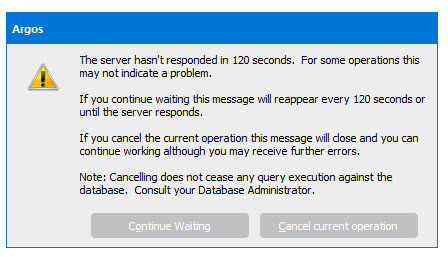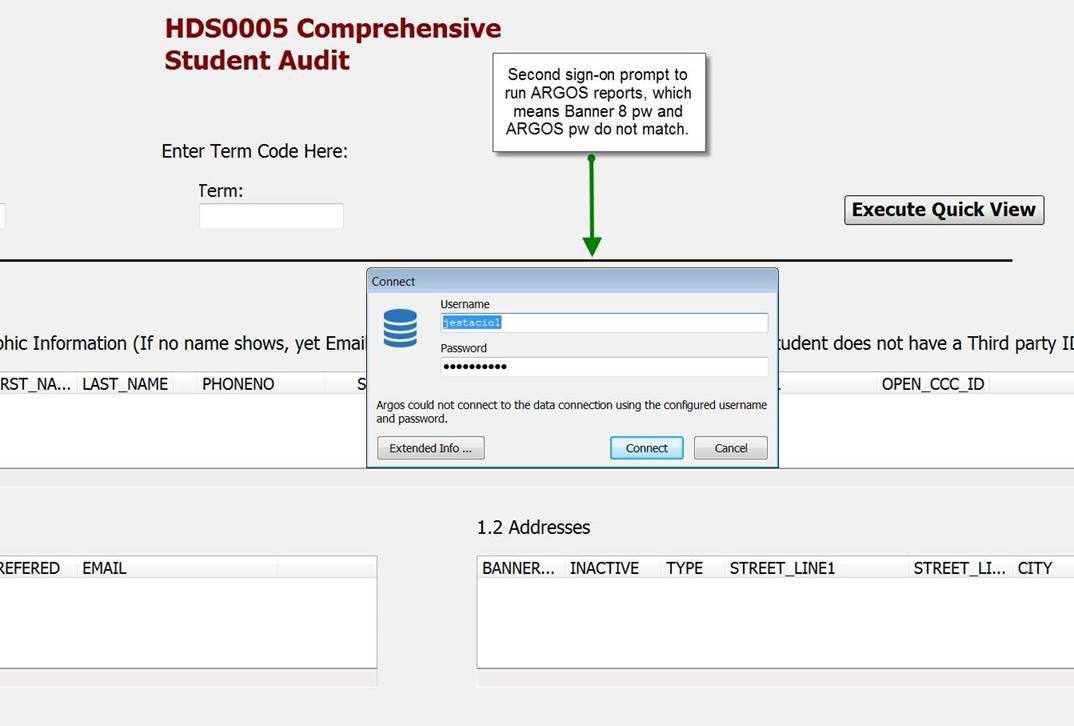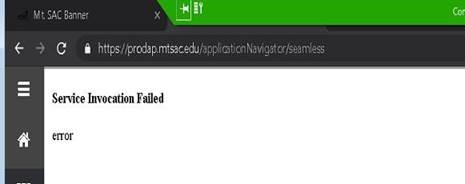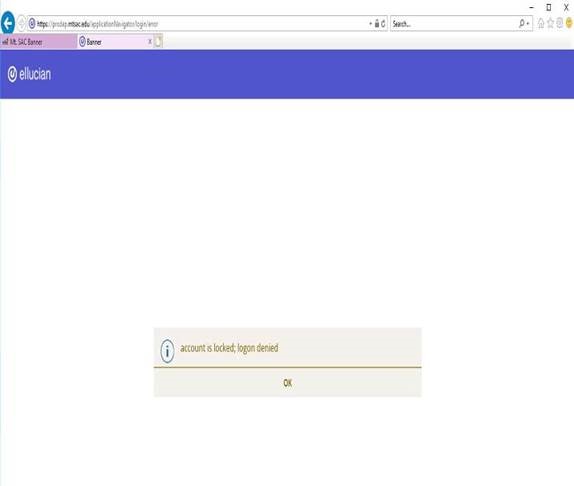Issues with Banner/Argos Password?

May 09, 2019 - 09:54 AM
Currently Banner does not notify you if your password has expired. You will know
that your Banner password has expired because you will start experience issues running
processes in Banner and/or Argos.
To remedy this, you must change your Banner password. Your Banner password is also
known as your Oracle password. Keep in mind that you must reset your Banner password
to match your Portal password. To do this, follow the instructions below.
-
Argos Errors:
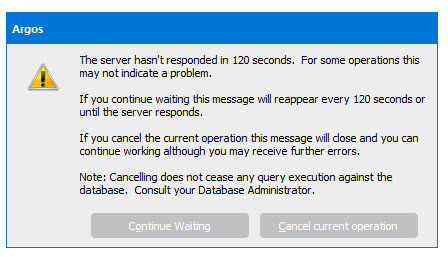
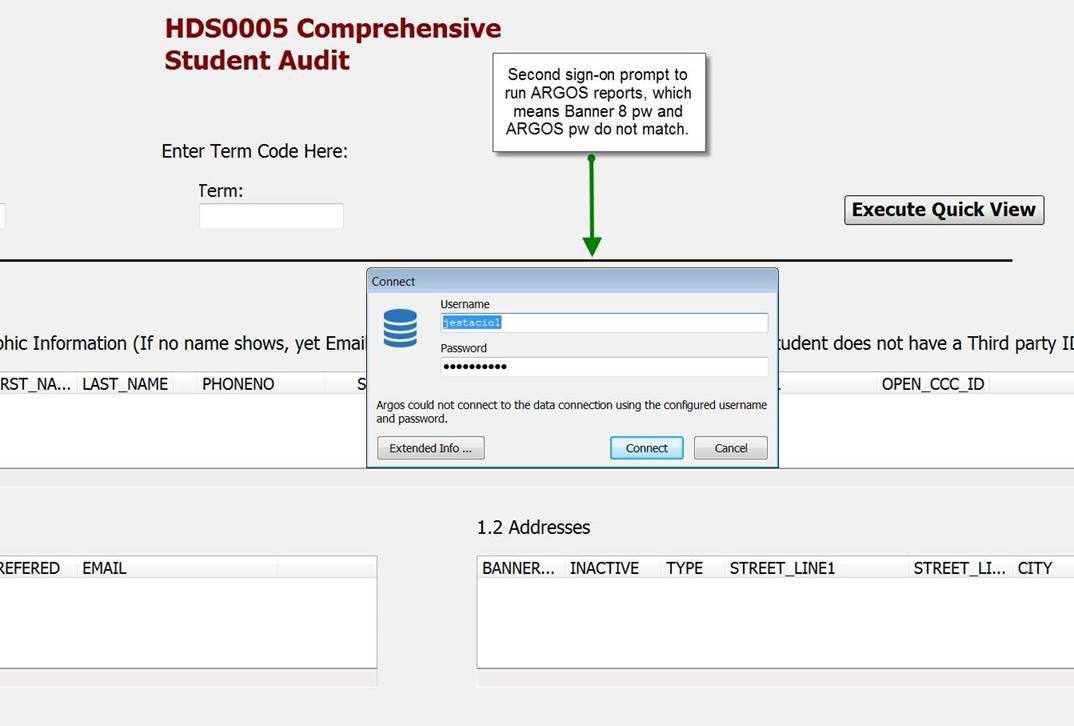
-
Banner Errors:
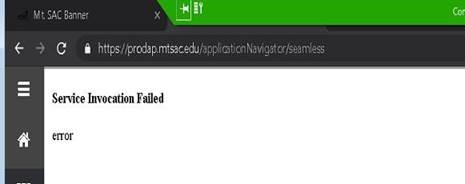
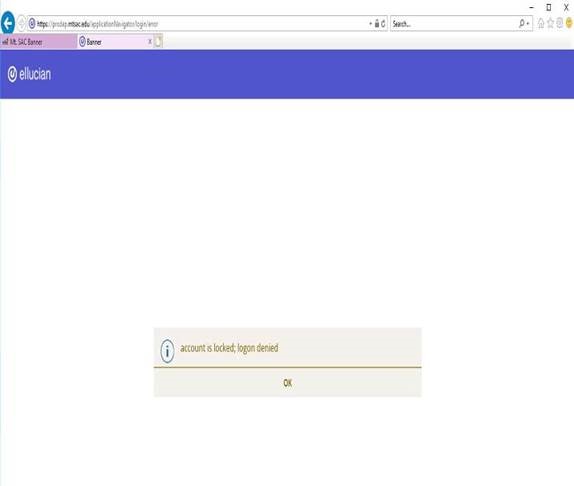
-
- 1Step 1: Reset password in Banner (GUAPSWD)
- Log out and close all your current applications and browsers on your desktop
- Once everything is closed, open ONE browser (Chrome or Firefox)
- Login to Banner and navigate to ‘GUAPSWD’
- Enter your current password in the ‘Oracle Password’ field, type in your current Portal
password in the ‘New Oracle Password’ field and in the ‘Verify Password’ field
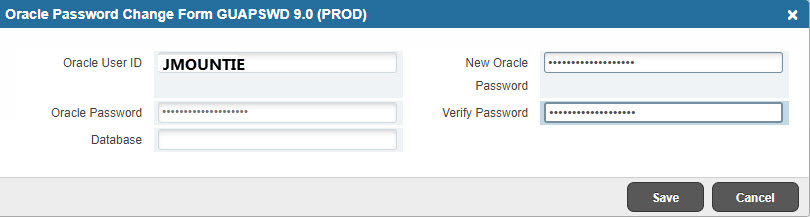
- Click Save
- Logout of Banner
- Log back into Banner to verify that you can login successfully
- 2Step 2: Test Argos (if you have an account)
- Launch Internet Explorer and log into Argos using your Banner credentials (aka your
Portal username and password).
- Run a report to make sure you are able to run it successfully.
If you need further assistance, please call help desk at x4357.