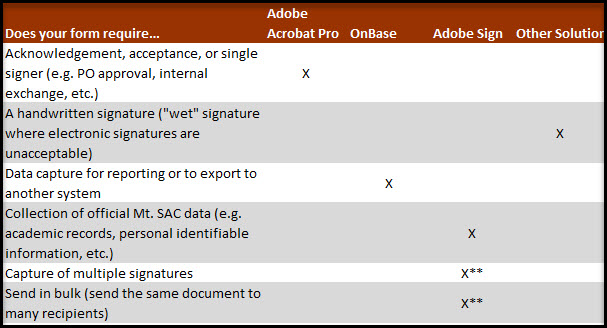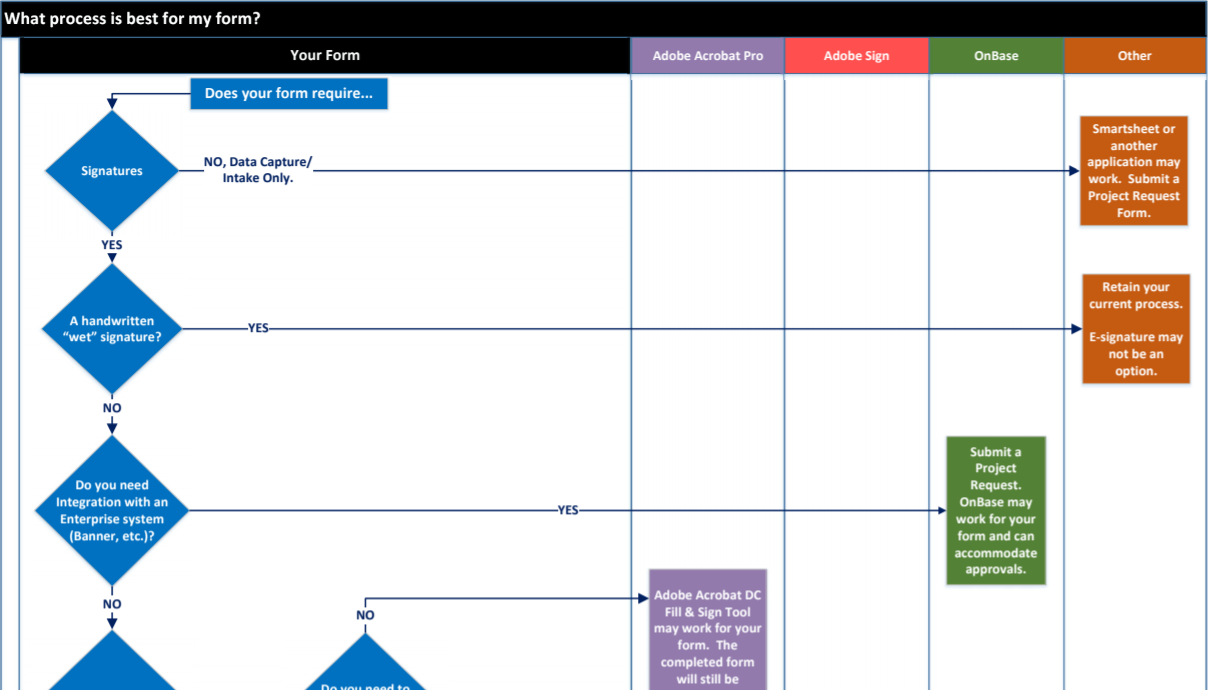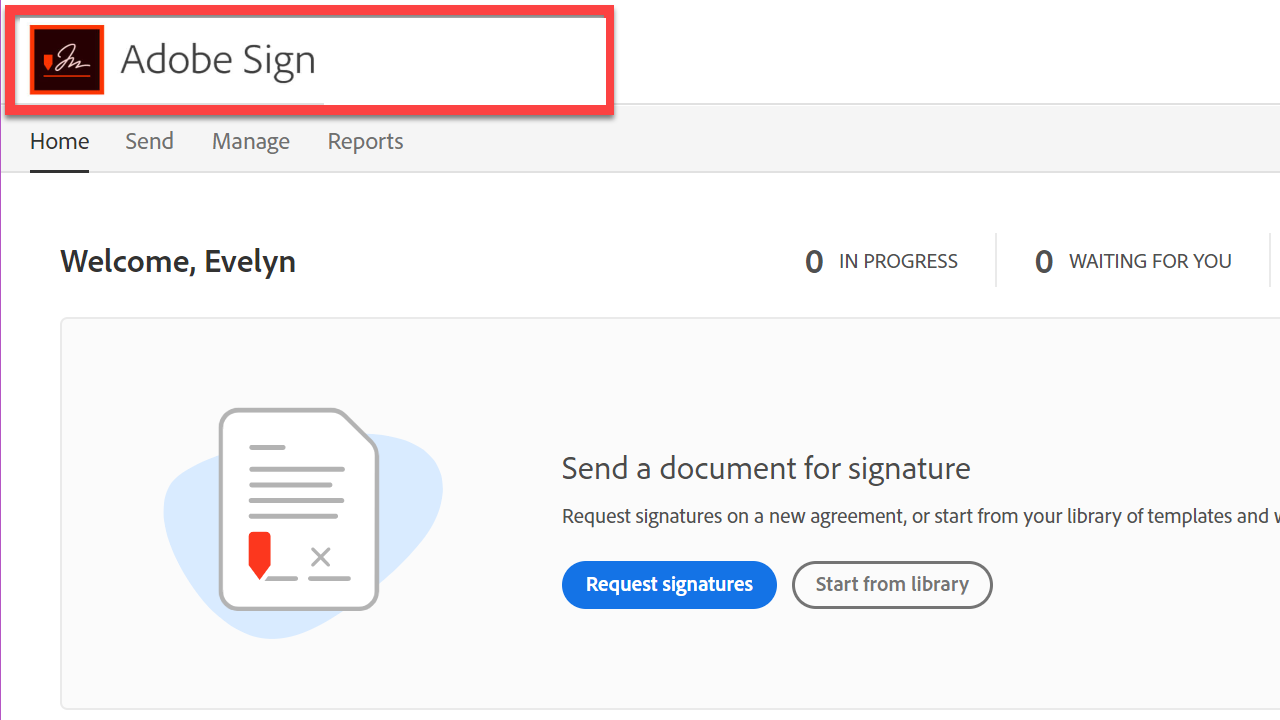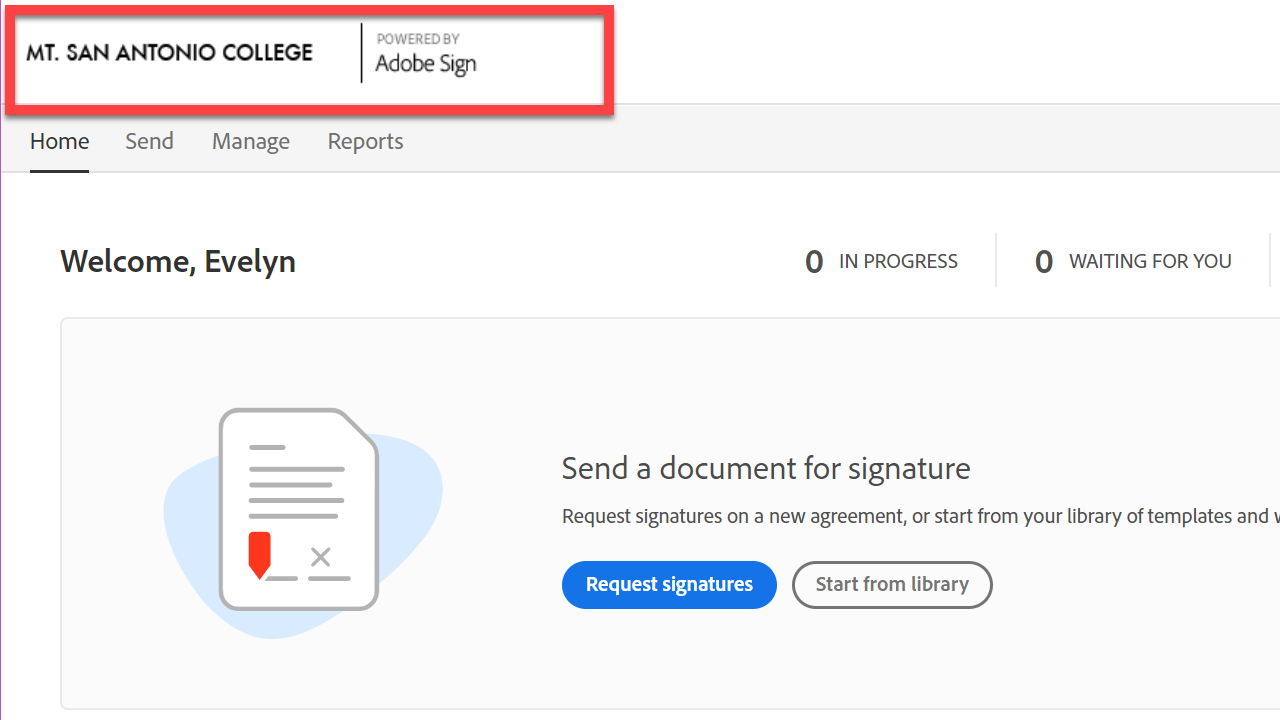Adobe® Sign - Enterprise
Sign and send documents for e-signature, plus edit and review PDFs, wherever you are! Adobe® Sign, an Adobe Document Cloud solution is a cloud-based, enterprise-class e-signature service that lets you replace paper and ink signature processes with fully automated electronic signature workflows. With it, you can easily send, sign, track, and manage signature processes using a browser or mobile device.
Features
- Easily upload and send documents for electronic signature
- Quickly access and sign documents that require signature
- Readily check a document’s status, send reminders, view audit trails, and securely store online
- Create templates for commonly used documents to streamline sending process
E- Signatures
An e-signature, or electronic signature, is a legal way to get consent or approval on electronic documents or forms. It can replace a handwritten signature in virtually any process.
Security and Regulations
Adobe® Sign e-signatures meet the most demanding industry regulations and comply with the most stringent security standards around the world. Adobe solutions comply with security standards as well as industry-specific regulations such as HIPAA, FERPA, GLBA, and FDA 21 CFR Part 11.
Please note:
- You Do Not Need Adobe Sign to Sign Document (You can fill and sign any PDF file, whether it is an interactive file (fillable) or not, using Adobe Acrobat Pro. If you don't know which Acrobat version you have, click Help on the Main Menu or contact the Help Desk.)
- Do Not Sign up for a Personal Adobe Sign Account (A personal account has limited features and does not have Mt. SAC branding.)
Find the right solution for you:
Adobe Sign may not work for all cases and works best for the uni-directional collection of one or more signatures on simple forms. The table below will help you determine if Adobe Sign is the right solution for your e-Signature needs. You can also click on the flow chart below to help you decide which solution it right for you.
**If needed, custom workflow solutions are available. Workflow Designer is used to create workflows that tailor the signing processes to fit your specific business requirements. Please submit a Help Desk ticket to have your workflow solution reviewed to determine if it is a project or if it can be designed and implemented.
** Use Adobe Sign Mega Sign feature.
FAQs