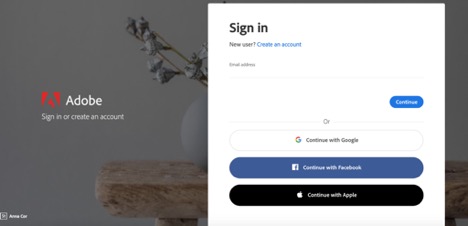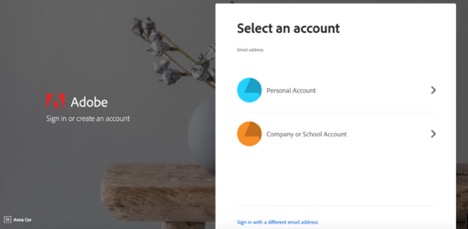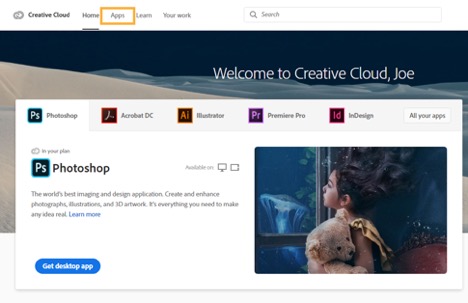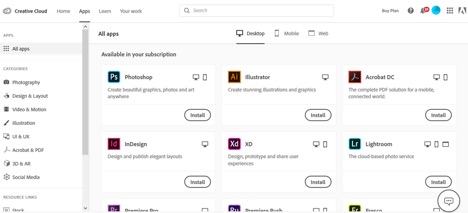Your Creative Cloud
at-home access is ready
As a result of campus closures, student access to Adobe Creative Cloud in labs and classrooms is not available. Adobe is providing schools and universities with temporary licenses (through July 1st, 2020) to access Adobe Creative Cloud desktop apps at-home, at no additional cost, so students and faculty can continue their learning.
All currently enrolled Mt. SAC student email addresses were uploaded to Adobe. Follow the steps below to learn how to access Creative Cloud desktop apps and what free resources are available to support online learning.
For Higher Education students to continue developing skills, Adobe offers free Daily Creative Challenges. These are guided projects where participants receive creative prompts and connect with pros, mentors, and other students for feedback and support. Click to learn more:Photoshop, XD, and Illustrator.
Also, for inspiration and over-the-shoulder learning, watch pros share their creative process on Adobe Live daily on the Behance livestream.
FAQ - Student Adobe Account Claim