-
Implementation FAQ's
What is Office 365?
Office 365 (O365) is a Microsoft hosted messaging solution that delivers the capabilities of Microsoft Outlook as a cloud-based service. This means your email services and data will be located in data centers owned and managed by Microsoft. Office 365 offers several advantages, including new tools and continual upgrades to improve the service and environment.
Will my email address change?
No, you will keep your existing email address.
When will Mt. SAC make the transition to O365?
IT is currently working on finalizing a timeline for the implementation. At this time, the anticipated go-live date is January 29, 2018.
Will I be able to access Lotus Notes after the migration?
Yes, you will be able to access Lotus Notes after the migration. Please note the access will be view only and you will not have the ability to send or receive email through Lotus Notes.
What will be migrated from Lotus Notes to O365?
Contacts - Your personal contacts will be copied to Office 365, and the Mt. SAC directory will be available to all users.
Calendar - Appointments and other Calendar items will be copied for 2017 and 2018, one (1) year of history and one (1) year of appointments and meetings. Please note that recurring appointments and reminders that were created prior to 2017 will not be copied to Office 365 and will need to be recreated.
Email – All email will be copied to Office 365 directly into the Archive folders. Your Inbox will be clean, and all your existing email will be in the Archive folders with your existing folder structure. Please note any email attachment that is larger than 150MB will not be copied.To determine if you have files greater than 150MB, open Notes and select the All Documents folder. Sort emails by size and note any item larger than 150MB. You will need to handle those items manually. We recommend saving your file to your desktop or shared drives.
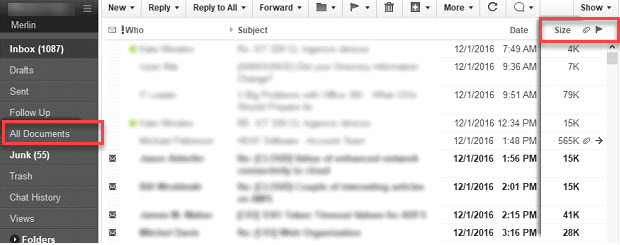
Will we still use Sametime for instant messaging?
No. Sametime will be replaced with Skype for Business.
What will happen to our teamboxes (helpdesk@mtsac.edu)?
IT is working on bringing teamboxes over to O365 as part of the migration.
How will I access my email off campus?
Since O365 is a cloud based service, you have the ability to access all O365 tools from any device with a web browser – laptops, smartphones, tablets, etc.
Will there be training on how to use O365?
In person training sessions will begin January 2018 and are now available on the POD calendar. Online training can be completed through the Office 365 Training Center or through the POD Connect.
Will I be able to access my email and calendar on my mobile device?
Yes. You will be able to access your email, calendar, and collaboration tools offered as part of the O365 service.
What about students?
Students will continue to use Gmail for their email solution.
How long will we have access to Lotus as an archive? Forever?
You will continue to have access to Lotus Notes in the form of an archive for approximately 1 year after the migration.
Will retirees be able to access the new Outlook for email as well?
Yes, retirees will continue to access their email via the Outlook web application.
I use a lot of folders to organize my email in Lotus Notes and keep a lot of saved messages for reference. What is the best way to transfer/save email messages I would like to retain?
Messages stored in your current folder structure will migrate to an archive folder in Outlook. You will also continue to have read only access in Lotus Notes for approximately 1 year after the migration.
*Please note, you will have to recreate your folder structure in Outlook once the migration has been completed.
-
Outlook FAQ's
How many tries until I get locked out of Microsoft/Outlook account?
10 attempts.
How do you share a personal contact group in Outlook?
Double-click on contact group name, click Forward on the ribbon.
How to make calendar entries private in Outlook?
On the ribbon, click the Private option.
Can I Reply with attachments in Outlook?
This feature is not available. It reduces redundancy, but you can forward the email to send the attachment.
Is there a "See All Documents" feature in Outlook?
No, but you can create it: 1. From the navigation pane, right click on Search Folders.
2. Click on New Search Folder.
3. Scroll down and select “Create a Custom Search Folder”.
4. Click on Choose button.
5. Name the Search Folder “All Documents”.
6. Click OK.
7. Click Yes. No need to enter any criteria as you want to see all documents.
8. Click OK.
9. Your “All Documents” search folder appears in the navigation pane.What is the clutter folder in Outlook?
"In Outlook 2016 for Windows, "Clutter" can help you filter low-priority email, saving time for your most important messages. If Clutter isn't for you, you can TURN IT OFF. The email server keeps track of the email you read and the ones you don't. Once you turn it on, Clutter is automatic. As new email comes in, it takes messages you're most likely to ignore and puts them into the "Clutter" folder. The MS Clutter page provides more information.
Are categories like Gmail tags?
Gmail tags put a label on the email and copy it into its own folder. Whereas categories puts an email into a specific color.
Is there a way to sort and see all your follow up emails?
In the Inbox:
You can quickly sort the Inbox to display all flagged items together. Do one of the following:
1. In multi-line view, click Arranged by, and then click Flag: Start Date or Flag: Due Date.
2. In single-line view, click the Flag Status column header.Messages that you flag appear automatically in the For Follow Up Search Folder. If the folder was deleted, you can re-create the Search Folder.
1. On the Folder tab, in the New group, click New Search Folder.
2. In the New Search Folder dialog box, under Reading Mail, select Mail flagged for follow up, and then click OK."Do other logos other than the Mt. SAC logo need to be ADA approved (Such as CalWorks, etc.)?
The web team is working on a generic Mtsac signature that is ADA approved. Any other department that wishes their logo to be ADA approved can put in a Help Desk ticket.
What are the maximum amount of emails that can be sent to students before the email is automatically sent to spam?
100 emails.
Is my sent box from Lotus Notes going to be migrated to Outlook?
Yes.
How can I encrypt an email message?
In message that you are composing, click File > Properties. Click Security Settings, and then select the Encrypt message contents and attachments check box. Compose your message, and then click Send.
At what point in time do drafts delete, if at all?
Only you can delete emails in Drafts. Emails in Junk and Deleted are deleted by the server after several days.
Are we redirecting the webmail URLs (webmail.mtsac.edu; dove.mtsac.edu, merlin and pigeon) to the Microsoft office 365 login?
Not at this moment. We want users to continue to view their emails. We will provide the MS Login Link through the portal.
Will Microsoft take over filtering spam?
No, we will continue using our third party tool, Barracuda.
Does the email let you know if the sender wanted a return receipt?
Yes. A box will pop up and ask if you want to send a read receipt. You have the option to send or not send and the option to remember what response you choose.
Is there a way to have a tabbed interface in Outlook instead of having multiple windows open?
Outlook does not have the ability.
When is my Deleted folder really deleted?
It is by design that the Deleted Folder is automatically emptied every 10 days.
This can not be changed.
Thus make sure you never leave important emails or recently retrieved emails there.Will my current Lotus Notes blocked sender list migrate to Outlook?
No. Please make note of the emails and recreate them in Outlook.

