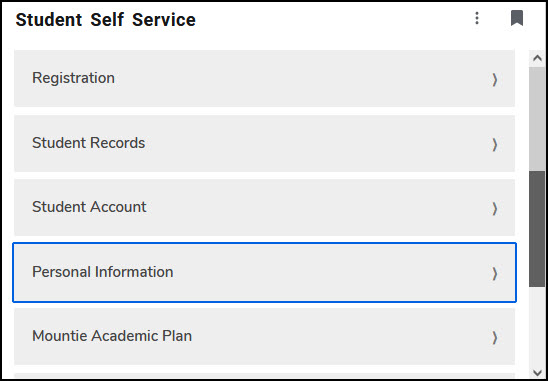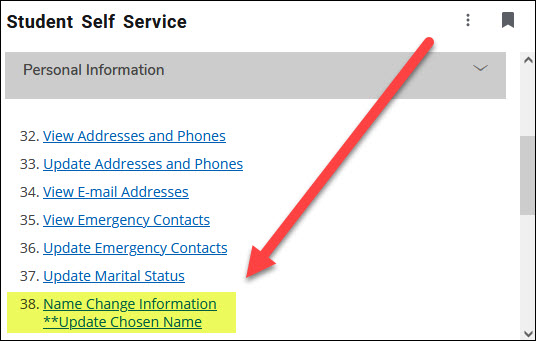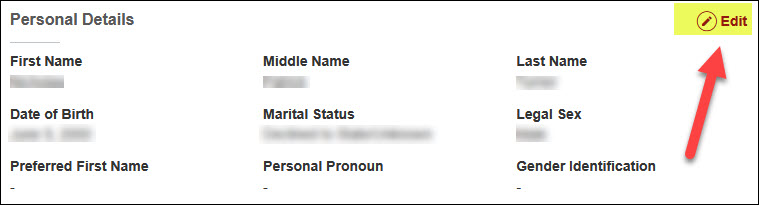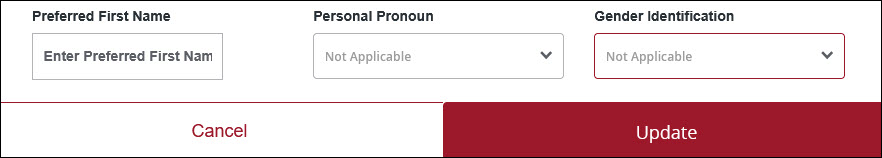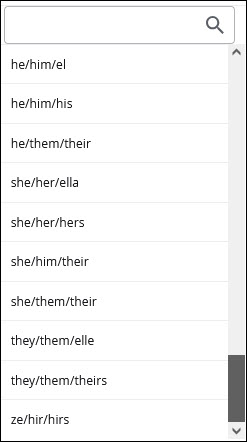Supporting Chosen Names and Pronouns
 This page is designed to give guidance to anyone with questions about how to respectfully
use chosen names and pronouns. A chosen name (sometimes known as a preferred name,
a nickname, or a name-in-use) is the use of a name, usually a first name, that is
different from a person’s legal name.
This page is designed to give guidance to anyone with questions about how to respectfully
use chosen names and pronouns. A chosen name (sometimes known as a preferred name,
a nickname, or a name-in-use) is the use of a name, usually a first name, that is
different from a person’s legal name.
There are many reasons why someone may use a chosen name (formerly referred to as preferred name). While the most visible may be to reflect gender identity, other reasons why someone might use a chosen name include using a nickname, going by an Americanized name, or distinguishing oneself from someone with a similar name. For faculty and staff, using appropriate names and pronouns is an important way of establishing norms of respect with the students and staff you work with. For everyone, using appropriate names and pronouns signals your willingness to be inclusive to everyone.--Explanation written by the staff at Johns Hopkins University.