Improving Student Service
with Technology in 2014
This past year, Enterprise Application Systems completed a significant number of technology projects that directly improved service to Mt. SAC students. This purpose of this report is to document those accomplishments in 2014, and serve as a resource for administrators tasked with mandated reporting (such as Title V, SSSP, Accreditation) and other college informational reports (such as PIE and reports to the Board of Trustees).
Associates Degree in Nursing (ADN) Application
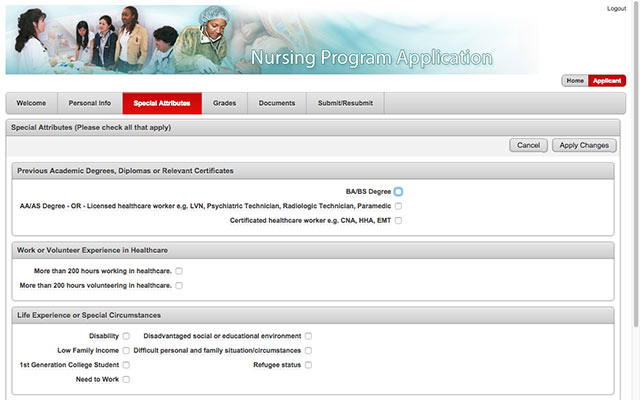
The Nursing program began accepting new applications for admissions in 2014. Using an innovative Oracle APEX system developed in-house and tied directly to the college's Banner database, applicants were able to complete the process entirely on-line (including the submission of electronic supplemental documents) and get immediate feedback on the status of their application. The evaluation and admission process by faculty and staff is now completely paperless. There were 333 applications processed in the 2014 cycle. For 2015, 160 applications have been submitted for the application period ending in March. Citrus College has approached us for a copy of this application to use for their program. /nursing/application.html
Electronic Filing System for ACCESS
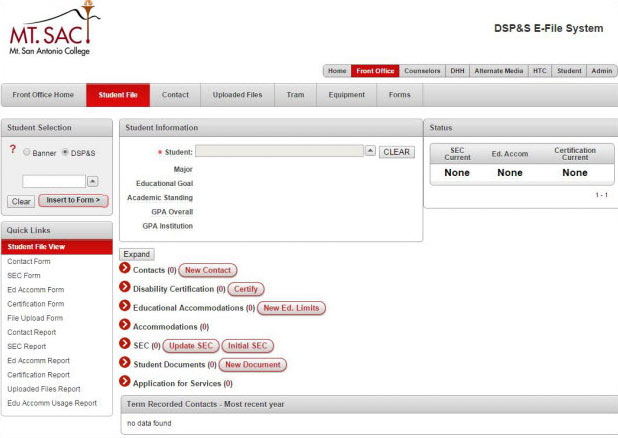
Under a unique partnership, Brian Heflin, Alternate Media Technicianfor Accessibility Resource Centers for Students, was reclassified as a programmer and embedded in the IT area. With training and systems support, Brian delivered a customized database (using Oracle APEX) to support the goal of eliminating paper files in the ACCESS area and improve service to disabled students. This system is currently in production and the North Orange Community College District has approached us for a copy of this application.
Open Class List
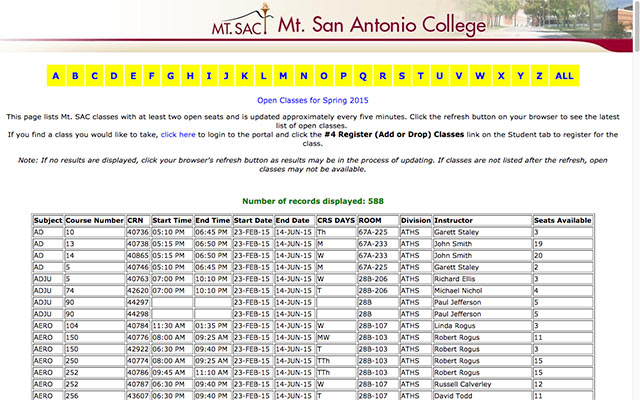
After several years of reduced class offerings and impacted enrollments, Mt. SAC was able to significantly expand the number of courses offered for Spring 2014. In support of this effort, IT developed an electronic list of open classes that can provide students an updated list of all open classes on one page via a single click. (https://prod8s.mtsac.edu/prod/pw_sigsched.p_oclsonly). The list of open classes is also available in an abbreviated form as a ticker on the bottom of the video displays mounted in buildings across campus.
Email Notifications to Students
eginning in Spring 2014, IT developed a number of e-mail notifications to students to inform them of class availability and encourage them to enroll. While these started out as ad-hoc mailings, they have since been automated.
- Notifications to students on waitlists when a new class has been added for the same subject and course number (this can now be triggered at-will by division administrators);
- Notifications to returning students who are on probation, informing them that they need to see counseling to clear their status before attempting registration (triggered when applications are loaded);
- Notifications to students who have late-start classes reminding them if their class starts the following week
AcademicWorks
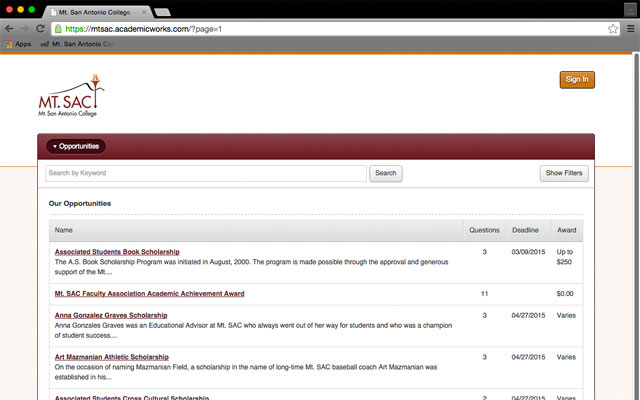
The Financial Aid department implemented a new on-line system that allows students to apply for scholarships and improves the awarding process. Staff in IT developed a system that enables students to use their Mt. SAC portal login to easily access the new scholarship system, and developed a process to update the database with student information on a nightly basis.
CalWORKs Database
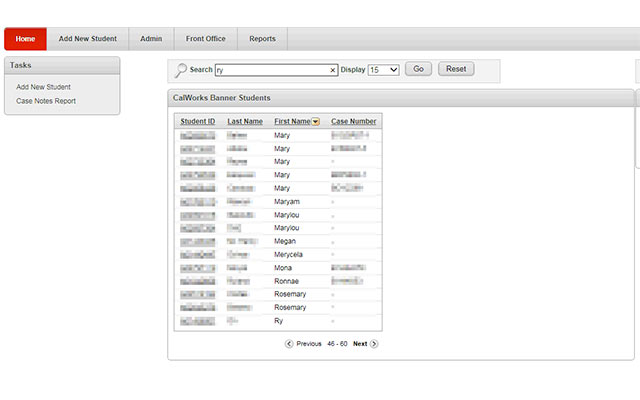
The CalWORKs department for years had maintained a local database of the approximately 600 students they annually serve in MS Access. This database was beginning to fail and was no longer meeting the needs of the department. IT developed a custom application built in Oracle APEX and integrated with Mt. SAC’s Banner database for them to use to track and improve communications with their students. This system has been enthusiastically adopted by the department, and touted as a model for other colleges to adopt.
Email Notifications to Faculty
In 2014, IT developed automated, scheduled e-mails to faculty members reminding them to take action on behalf of students in their courses:
- Notifications reminding instructors to drop students from their rosters who were no-shows in the classroom
- Notifications to instructors reminding them to submit grades when grades are due
Mountie Academic Plan (MAP)
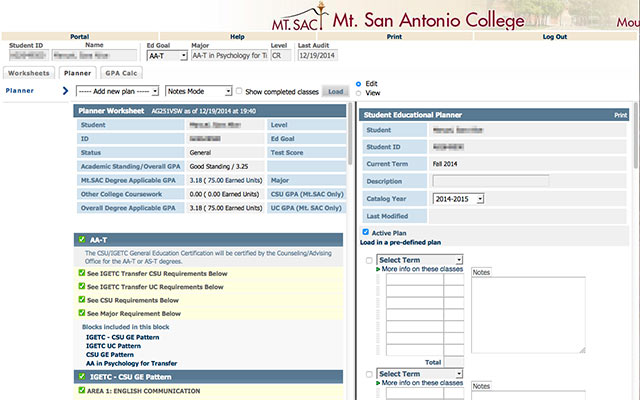
In February 2014, student members of the Phi Theta Kappa Honors Society presented a list of enhancement requests to the MAP implementation team. IT incorporated a number of their suggestions (such as the display of AP coursework, added GPA calculations and improved labels).
LEAD Program Calendar
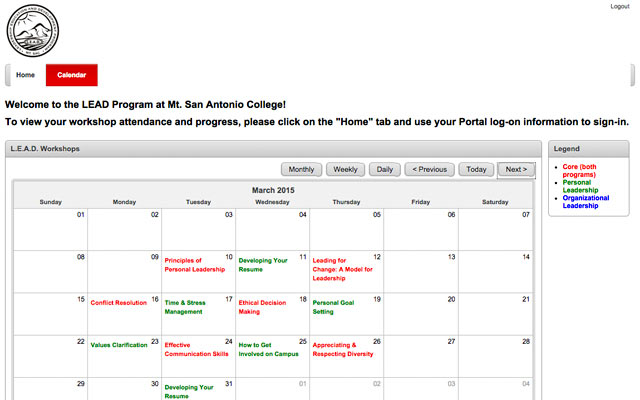
The Mt. SAC Leadership Education and Development Program (LEAD) offers a number of workshops for students to attend in pursuit of a co-curricular certificate. Tracking in prior years was a manual effort. In 2014, IT developed a custom application built in Oracle APEX and integrated with Banner that provides students the ability to register online for workshops, have their attendance recorded, and have a transcript and certificate awarded. /studentlife/lead.html
Faculty Referrals to Counseling
Since 2012, faculty has had the ability to refer students in their classes to tutoring sessions through the portal (Early Alert). In 2014, IT expanded that functionality to allow faculty to also refer at-risk students to Counseling. Students who are referred will get a personal e-mail from their instructor asking them to visit the Counseling department for either academic or personal counseling.
Business Division Certificate Programs
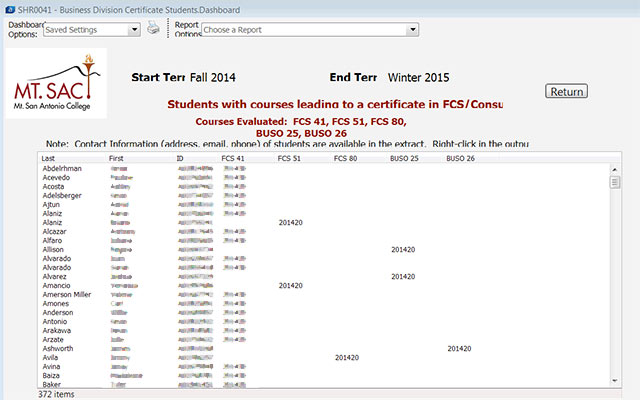
In 2013, IT developed an Argos dashboard which allows key staff members in the Arts Division to identify and reach out to students who are taking a series of classes leading to a certificate and encourage completion. In 2014, IT developed a similar dashboard for the Business Division. Students taking classes in pursuit of certificates in Family Consumer Sciences, Nutrition Assistant, Hotel/Restaurant Management and Real Estate can now be identified and encouraged to continue and complete, even if they have not formally declared a certificate in the program as their educational goal.
Faculty Directory
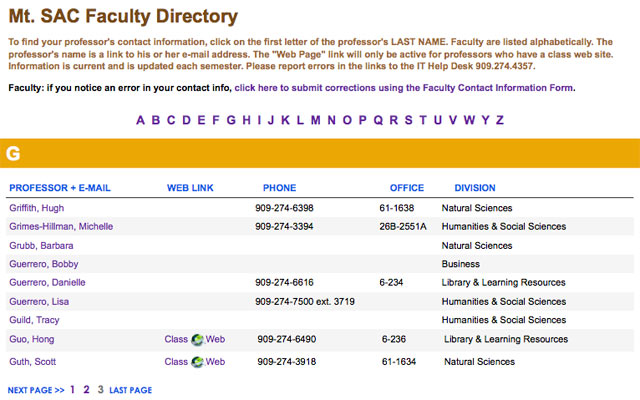
Prior to 2014, students had no easy way of locating contact information for instructors at Mt. SAC. In 2014 IT developed an on-line faculty directory, and an online form for faculty to use to update their office location and link to their web site. Students now have the ability to see contact information for hundreds of faculty members. /instruction/facultyDir/
MountieMail+
While Mt. SAC had provided students with e-mail addresses for several years, the e-mail platform was deprecated and running out of space. Student e-mail had to be purged several times to prevent the system from failing. In Spring 2014 IT converted all mailboxes to the Google Apps for Education platform. Students maintained their same e-mail addresses, and continued to enjoy seamless sign-on to their e-mail accounts through the portal. New benefits to students include dramatically expanded storage and improved SPAM filtering, plus the ability to use other Google Apps such as Calendar, Drive, Docs, Sheets and Slides at no cost to the student or institution. The transition to MountieMail+ was a smooth one, and was greeted enthusiastically. /gmail/
Appointment Process Changes
In order to comply with the Student Success and Support Program (SSSP), our registration appointment process had to be dramatically revised. In order to receive the earliest registration appointment, students had to complete an educational plan, complete assessment and complete orientation. Students on probation or who had completed over 100 units would get the lowest priority. IT had to create procedures to not only identify students who had complied with the mandate but also identify students with authorized exceptions (such as foster youth). These changes affected not only the initial appointment process but also the regular recalculation process that takes place every 5 minutes as students complete on-line workshops and orientations. The revised appointment process was originally piloted in Summer 2014 and was fully operational for Fall 2014.
Student Success Plan Checklist (Student View)
In 2014 IT created a checklist for students in the portal, providing them a real-time view of their status with respect to SSSP. This is intended to encourage students to complete the orientation, assessment and educational plan requirements, and remove barriers to registration. A sample is shown below.
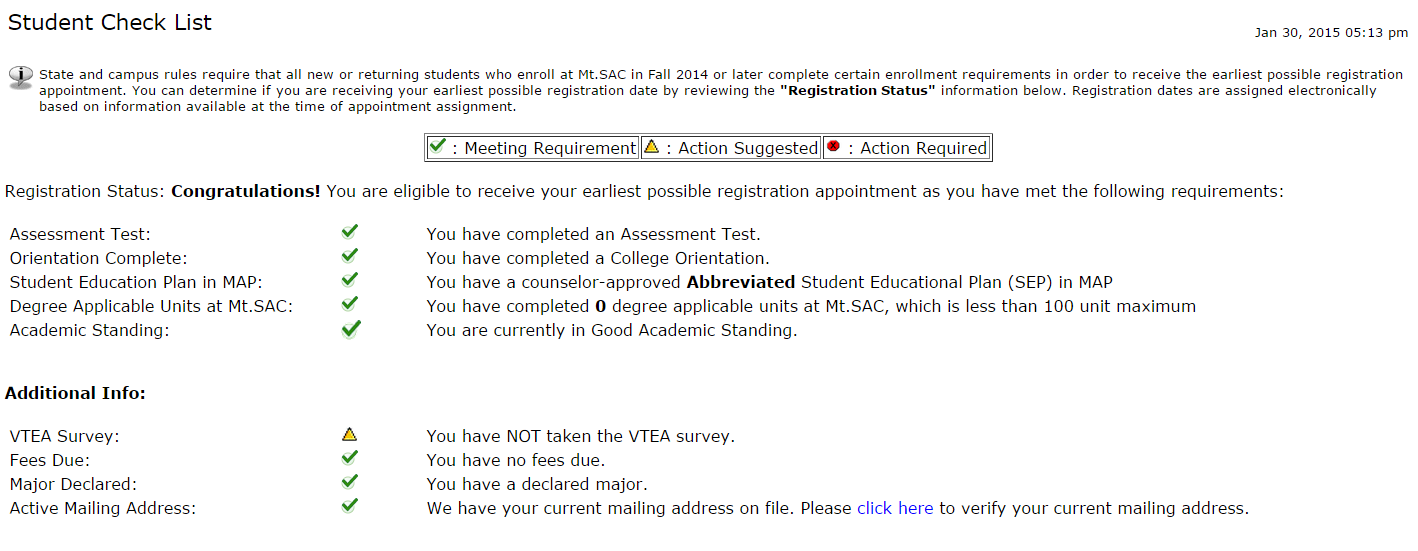
Student Success Plan Checklist (Staff View)
When students began registration for Summer 2014 under the new registration priority requirements, staff in various service areas found it challenging to identify why a student may not be receiving their most beneficial registration appointment. In order to improve service to students, IT developed a system using Oracle APEX showing all SSSP requirements for a selected student on a single page, allowing staff to quickly identify actions that students need to take.
Student-initiated SEP in MAP
When the Mountie Academic Plan(MAP) was first implemented only counselors had the ability to create a Student Educational Plan (SEP). In 2014 the decision was made to allow students to create their own unofficial SEP on-line. Counselors would then review the plan with the student during their appointment and mark it as either an abbreviated or comprehensive plan to be counted for registration priority. IT worked to reconfigure MAP to allow student-initiated plans and modified the registration priority system to only ‘count’ the counselor-flagged plans. Counseling reported that this change has greatly improved the SEP process for students.
SSSP MIS reporting requirements
Beginning with Summer 2014, Mt. SAC was required to transmit to the state a new SS file containing all of the SSSP elements tracked for students (http://extranet.cccco.edu/Divisions/TechResearchInfoSys/MIS/DED/StudentSuccess.aspx).
While Ellucian delivered functionality to create this file, the tracking of elements was designed for manual entry. This would not work for an institution as large as Mt. SAC. IT worked to create interfaces between SARS (our counseling appointment tracking system), MAP, Assessment and the online orientation system to populate the appropriate Banner tables and modified the SS file generation process. Locally developed tables were also needed in order to make this work. Staff could then continue with their regular process for SEP creation, orientation, assessment, etc. and know that their activities would be properly recorded, ensuring maximum funding. Successful SS files were submitted for Summer 2014 and Fall 2014.
Student Success Inventory (Multiple Measures)
In 2014, IT completed a long-standing request to automate the Student Success Inventory (SSI). Students who take assessment tests and whose test scores are marginal have the ability to be placed into a higher class based on the answers to the Student Success inventory. Colleges are required to take multiple measures into account when placing a student. In the past, this SSI was a manual form. In November 2014 the on-line SSI was made available for students, enabling them to complete the process before coming to campus for the assessment test. This greatly streamlined the process, and prepares us for phase 2 – the automatic recalculation of placement (coming in 2015). Development of this system included not only the surveys taken by the student, but also a page for administrators to retrieve the scores calculated automatically by the system. The portal channel housing the Student Success Inventory is shown below.
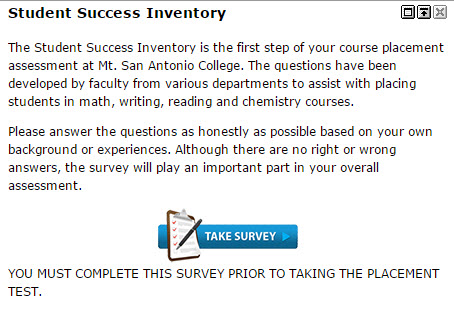
Faculty Feedback for Athletes
In 2014, IT worked with Athletics to convert their mid-term academic reporting (an NCAA requirement) to an on-line process. Previously, student athletes were required to deliver a form to each of their instructors for a mid-term assessment. Faculty members are now able to enter mid-term grades and comments for each of the student athletes on their class roster via the portal. Instructors are notified via email when mid-term assessments are due, and a report in Argos has been created to display the results of the faculty feedback.
IT Projects
- Nursing Degree Application (ADN)
- Electronic Filing System for ACCESS
- Open Class List
- Email Notifications to Students
- AcademicWorks
- CalWORKs Database
- Email Notifications to Faculty
- Mountie Academic Plan (MAP)
- LEAD Program Calendar
- Faculty Referrals to Counseling
- Business Division Certificate Programs
- Faculty Directory
- MountieMail+
- Appointment Process Changes
- Student Success Plan Checklist (Student View)
- Student Success Plan Checklist (Staff View)
- Student-initiated SEP in MAP
- SSSP MIS reporting Requirements
- Student Success Inventory (Multiple Measures)
- Faculty Feedback for Athletes
- IT Home



