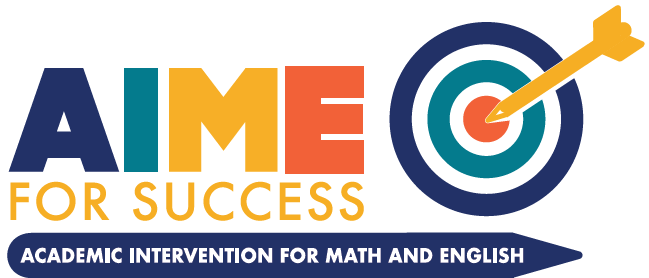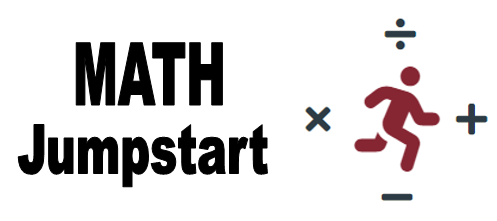MARCS Resources
Click any of the options below to view the MARCS resources for your current or upcoming
course.
-
- Tutoring
In person Tutoring
The MARCS (Math Activities Resource Centers & Support) is located on the first floor of Building 61 and offers drop-in tutoring for all courses provided by the Math Department. Tutoring is available Monday through Thursday from 8:30 AM to 7:00 PM, and on Fridays from 8:30 AM to 3:00 PM (please note, we are closed on Fridays during Winter and Summer intersessions). No appointment is needed—just stop by and get the help you need!Online Tutoring
The ASAC (Academic Support and Achievement Center) offers online tutoring for select Math courses. This is a great option for students who prefer or need virtual assistance with their math coursework.Students needing special accommodations
ACCESS (Accessibility Resource Center for Students) provides support for students who need additional accommodations to succeed in their coursework. If you require specific resources or assistance, ACCESS is here to help ensure you have the support you need to thrive academically. - Textbook and Calculator BorrowingTextbooksTextbooks are available for students to borrow while inside the MARCS. Additionally, solution manuals are available for select courses to help guide your studying and understanding of course material.CalculatorsCalculators are available for students to borrow and may be taken to class. The following calculators are available for checkout:
- TI 84+ Graphing Calculators
- TI 30XS MultiView
- TI 30X IIS two-line Scientific Calculators
- Four-function Calculators
Please note that calculators must be returned to the MARCS the same day they are borrowed. For students needing calculators at home, please see the information below.Online Calculator Apps
Be sure to check with your instructor to see if a specific calculator is recommended for your class. The MARCS recommends the following options:-
Scientific Calculator:
-
Desmos (available for free on the App Store or Google Play)
-
-
TI 83/84 Graphing Calculator for Android:
-
Wabbitemu (available in the Play Store)
-
-
TI 83/84 Graphing Calculator for PC:
-
Download from Wabbitemu
-
-
TI 83/84 Graphing Calculator for iPhone:
-
GrafNCalc83 (available in the App Store for $5.99)
-
- Prepare for a Course
In person review courses
Mt. SAC offers Math and English preparation courses through the Adult Basic Education Department. Visit the AIME website to learn more and register for these courses.Online review courses
Join the free MATH Jumpstart Canvas Shells, created by Mt. SAC math faculty. These shells offer topic-based modules that include refresher videos and practice problems, allowing you to review at your own pace.Additional self-paced review
The course series below offer videos, practice problems, and other support materials to help you review and prepare for your upcoming course, all powered by Khan Academy: - Recommended Math Video Series
Online Video Series
The following video series may be helpful to support your current course. Note: These videos are not created by Mt. SAC and should not be used as a substitute for your class lectures. - Computers and Worksheets
Computer Software
The MARCS Computer Lab is available to all Mt. SAC students. Services offered include free math tutoring, support with your Math computer projects, access to software for your math or science courses, cameras to attend Zoom classes, and general computer access and support.Handouts and Worksheets
The MARCS offers a variety of handouts with instructions and example problems. These handouts and worksheets cover various math topics and are freely available in the labs. They are also available for download via the following links. - MyMathLab Codes
MyMathLab
To use MyMathLab or MyStatLab, you must obtain an access code. The access code can be purchased online or bundled with a textbook. Once you have your access code, register for the Course ID that corresponds to your current course. These Course IDs are for general use and should not be used in place of your instructor's specific Course ID.Course ID Survey of College Mathematics - Math 100 until 8/23/27
(Miller 15thed)marclab40556 Statistics- STAT C1000 and C1000H until 8/23/27(Triola 14thed)marclab57107 College Algebra - Math 130 until 8/23/27(Lial 13th ed)marclab50866 Trigonometry - Math 150 until 8/23/27(Lial 12th ed)marclab74035 - Other Campus Resources
Student Resources | Mt. SAC Online
Numerous resources to support students who are studying remotely.- Laptops
- Hotspots
-
Microsoft Office
Mountie Student Hub in Canvas
The Mountie Student Hub is a new resource to connect students with the information and Mt. SAC services they need from where they are: in Canvas! In the Hub you will find:-
Useful Canvas info for students
-
What to know about taking online courses at Mt. SAC
-
Links to many helpful campus services & resources for students
-
Videos about cool locations and people at Mt. SAC
-
Connections to Mt. SAC news and social media
Canvas Student Support Center
The Canvas Student Support Center is a course shell in Canvas that Mt. SAC students can self-enroll into, where they can get support on learning how to use Canvas. In addition to static resources in this shell, Mt. SAC students can also receive support from our Mt. SAC Canvasadors, student employees whose job is to support other students in the use of Canvas at Mt. SAC.Basic Needs Assistance
- Financial Emergency Grant Funds – one-time emergency grant due to a crisis/emergency situation.
- Housing Navigation Support – longer-term housing resource.
- Basic Needs Vouchers—Food, Gas, Hygiene or Clothing Vouchers.
- Food Resources- CalFresh Application Assistance.
- Tutoring