NetTutor @ Mt. SAC
Need help with your online or hybrid courses?
 Mt. SAC now offers free Online Tutoring services through NetTutor, 24 hours a day,
7 days a week to all students currently enrolled in an online or hybrid course! Get help in major subjects such as Math, English, Science, Social Science,
Writing and many more!
Mt. SAC now offers free Online Tutoring services through NetTutor, 24 hours a day,
7 days a week to all students currently enrolled in an online or hybrid course! Get help in major subjects such as Math, English, Science, Social Science,
Writing and many more!
New to tutoring? Here are some tips on getting started!
NetTutor® is a comprehensive online tutoring service for all college courses. Your school has made this service available to you to assist you with homework and studying. All of our tutors are fully trained experts in the courses for which they tutor. NetTutor is available 24/7/365, so log on today!
Student Responsibility: Tutors will not do your work for you or give answers. They are there to help guide you along in the process and help you better understand the subject so that you can do the work yourself. A few tips: Before you access NetTutor, prepare to work by having your course materials (textbook, notes, and any work you have started) ready to use. If you are using the paper review service, double space your paper and use a readable font (like Times New Roman or Calibri). Papers should use your own words and properly cite outside sources.
Accessing NetTutor
In Spring 2016, NetTutor is available to all online and hybrid courses. NetTutor is accessed through the LMS in which your course is hosted (Moodlerooms or Canvas). Most Mt. SAC students will access NetTutor through Moodlerooms, but those participating in the OEI pilot courses hosted in Canvas will access NetTutor in Canvas.
-

- Login to Moodlerooms by first logging into the Mt. SAC portal and within the "eLearning Resources" tab clicking on the "Sign on to Mt. SAC Moodlerooms" button.
- Once in Moodlerooms, under "My courses" to the right, select the appropriate online or hybrid course.
- Click on the "NetTutor" link.
- Enjoy your free access to expert online tutors!
**Please note that the following video states that NetTutor is available ONLY to 100% online classes, but as of Spring 2016, NetTutor is also available for free to online AND hybrid classes. The instructions are still the same. An updated video will be posted soon!
-
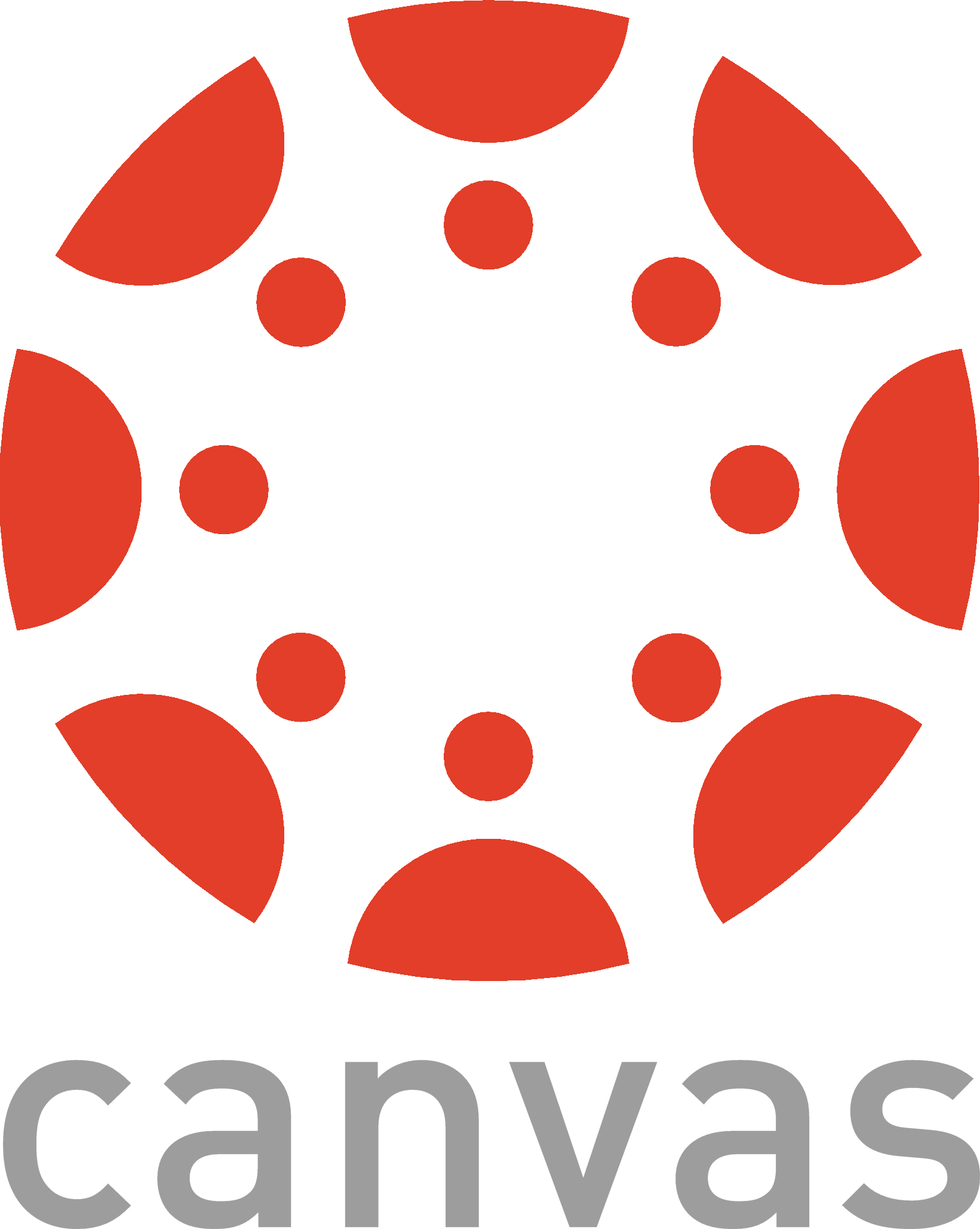
- Login to your Canvas course by first logging into the Mt. SAC portal and within the "eLearning Resources" tab clicking on the "Sign on to Mt. SAC Canvas" button
- Once in Canvas select the appropriate online or hybrid course.
- Click on the "NetTutor" link.
- Enjoy your free access to expert online tutors!
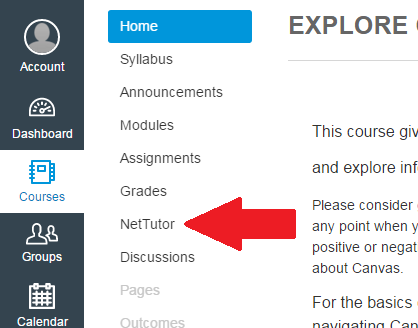
Navigating NetTutor
Check out the following videos to learn how to navigate the different aspects of NetTutor. Learn how to work with a tutor and find out how to use NetTutor's Paper Center, where you can upload a writing assignment from any of your classes and have it reviewed by an actual tutor within 24-48 hours .


