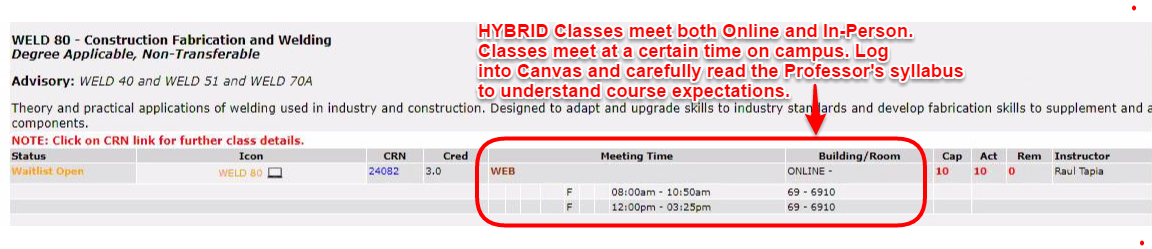Understanding the Schedule
Our classes can take many forms, so follow this guide to understand how your class meets. A graphic is available at the bottom of the message.
- IN-PERSON: These classes are Held on the physical campus.
- BUILDING/LOCATION will provide a Building and Room Number
- MEETING TIME will provide a day and time for regular meetings
- ONLINE SYNCHRONOUS: These classes are held at specific dates and times.
- BUILDING/LOCATION will say “ONLINE”
- MEETING TIME will provide a day and time for regular meetings
- ONLINE ASYNCHRONOUS: These classes have no set meeting times. Work is done independently.
- BUILDING/LOCATION will say “ONLINE
- MEETING TIME will say “WEB”
- HYBRID: These classes are held online and in-person.
- BUILDING/LOCATION will provide a Building and Room Number
- MEETING TIME will provide a day and time for meetings
IMAGE 1: In the image below, students can see that ONLINE classes show “ONLINE” under Building/Room.
If there is a meeting time, the class meets at that day and time each week. If the
meeting time says WEB, there is no set class time. 
Image 2: Hybrid classes meet both online and in-person. The Building/Room will show ONLINE as well as a location. The Meeting Time will show a set date/time as well as WEB.