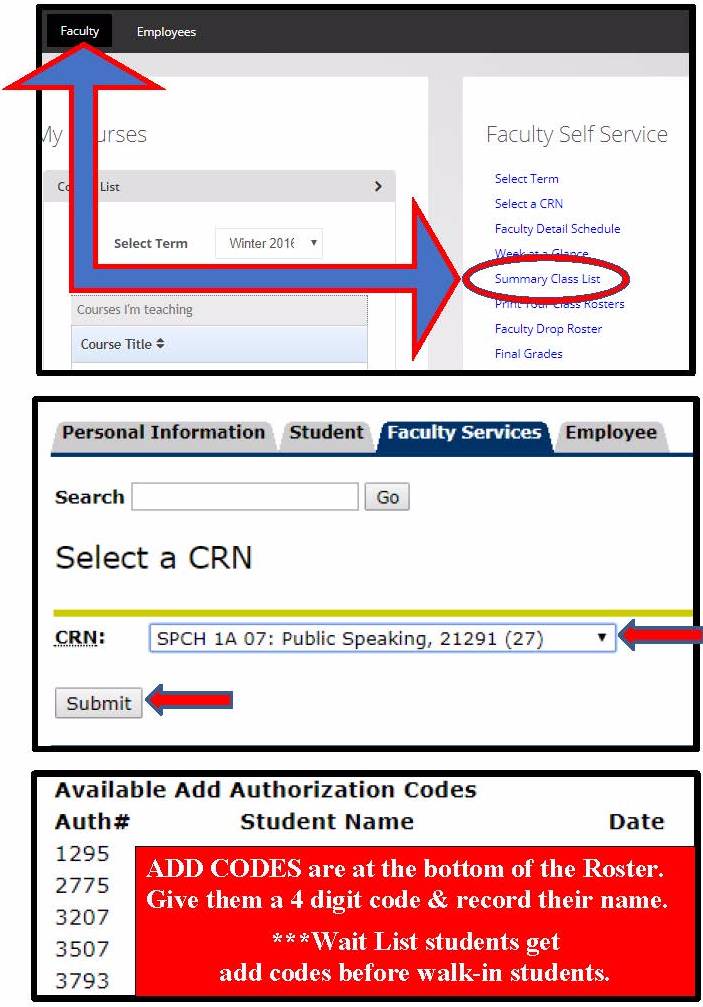ADDING STUDENTS
Adding students to Credit Courses:
1. You cannot add students directly to your classes - students must do this themselves.
2. You must provide students whom you wish to add to your classes with add authorization code (SEE EXAMPLE FOR FINDING ADD CODES BELOW)
3. Students should first be added according to their position on the wait list (found
at the bottom of your printed roster).
4. If there any are remaining seats (per the official class size for the course) after
going through the wait list, students should be added according to their priority
registration date/time.
5. Student priority registration date/time is included on one of two forms - the “Student
Schedule/Bill” and the “Registration Status” form.
Please report students who alter their registration information to the Office of Student
Life. CLICK HERE to Report Student Misconduct
6. You should be aware that students may attempt to alter their registration date/time.
You may verify each students' date/time by going to the faculty self service channel
on the faculty tab in the Luminis portal and click on the link that reads: View Student's Registration Appointment.