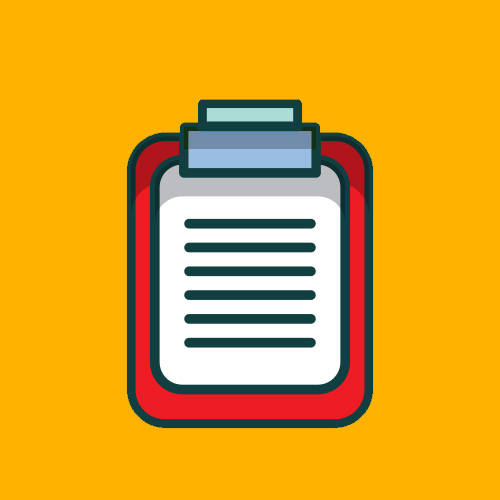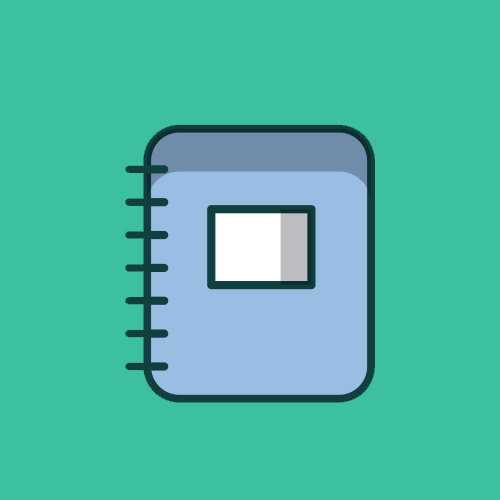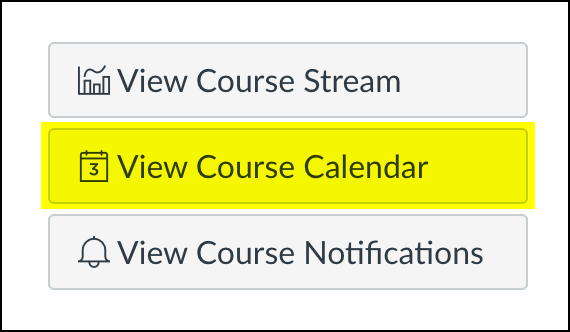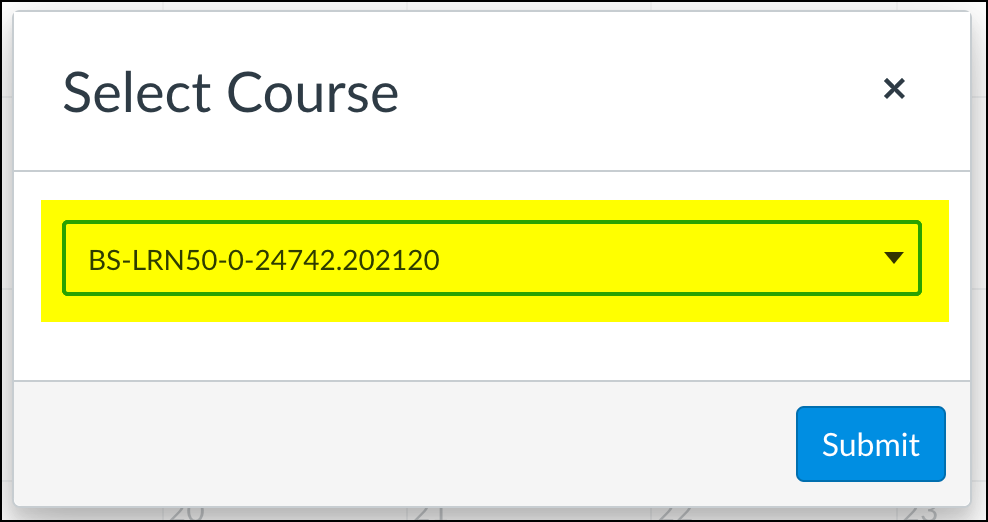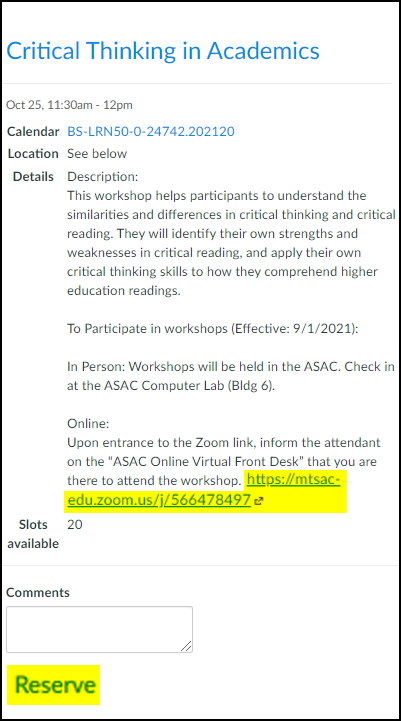Academic Mindset:
Your mindset is your foundation for resilience and persistence. This workshop is an
introduction to understanding how your beliefs affect the way you think and react,
as well as introduce strategies to increase academic success.
Asking for Help in Academics:
This workshop will help participants identify and articulate what they need, identify
where to turn for assistance, and explore reasons why some people have difficulty
asking
for help.
Boundaries for Academic Success:
Learn about personal boundaries and how they affect your academic success. Boundaries
are ‘what is ok and not ok,’ and knowing when and where to set limits. Learn to identify
different types of boundaries. Receive tips for improving your personal boundaries
so you can have more time to get your homework done and achieve your academic goals.
Clarify Priorities for Academics:
Prioritizing is about deciding what is important and what is not; deciding what can
wait and what can’t, and what should be done first, second, third, etc. Too often
students get overwhelmed when they have too much going on in their lives and thus
have difficulty getting their homework and other important activities done. Learn
how to identify your own priorities so you can become more effective in your academic
goals.
Coping Strategies for Academics:
Learn about five different types of coping mechanisms and five maladaptive coping
mechanisms and how to apply those principles to your school success.
Critical Thinking in Academics:
This workshop helps participants to understand the similarities and differences in
critical thinking and critical reading. They will identify their own strengths and
weaknesses in critical reading, and apply their own critical thinking skills to how
they comprehend higher education readings.
Emotional Intelligence in Academics:
Students who are better able to understand and manage their emotions effectively,
a skill known as emotional intelligence, show a higher level of academic success.
This workshop brings the concept of grit and emotional intelligence together with
strategies to manage emotions and improve quality of life and learning.
Finals Exam First Aid:
Final exams aren’t just another test. They draw upon your knowledge from the entire
semester, and you have to take a bunch of them at once. Depending how your finals
are weighted, your final exam grade could even mean the difference between an A and
a C on your transcript.
Goal Setting in Academics:
Setting and achieving goals is a life skill that helps people get what they want out
of life, including college. Learning how to set effective short-term and long-term
SMART goals will help ensure that you complete your class assignments, thus passing
your classes and achieving your educational and career goals. Receive tools, resources,
and tips to help you develop and improve your goal setting skills, and thus help improve
your academic success.
How the Brain Learns:
Discover the science behind how brains process, retain, and recall information. Explore
strategies to enhance learning and improve brain function, and evaluate approaches
to learning to better align with brain-based learning theory.
Know Your Audience:
Knowing how to identify your audience and tailor your message accordingly is a fundamental
part of effective communication. It is also an essential skill expected of people
who attend college. Workshop participants will learn why it is important to tailor
their message to their audience, consequences of not tailoring their message, what
tailoring the message involves, receive tips for identifying their audience, and steps
to take when tailoring the message. Participants will also receive referrals to resources
on campus that can help students them tailor an effective message for their audience.
Learning Strategies:
There are many ways to teach and learn, and several things that affect the learning
process. Learning is required throughout life, and a person’s ability to learn will
impact their academic and career success. Find out about theories related to how people
take in, process, and apply new knowledge. Discover effective learning strategies
and tips for utilizing preferred ways of learning.
Locus of Control:
Learn about Locus of Control (LOC) and how it affects your success at achieving your
goals. Take a survey to identify where you are on the LOC Scale. Receive tools and
tips for increasing your internal LOC.
Memory Techniques:
This workshop provides a comparison and contrast between short-term memory and long-term
memory. It also provides an opportunity to review and practice memory techniques.
Monthly Follow-up: Process and Progress:
This workshop provides an opportunity for students to share and listen to others’
progress implementing strategies presented in previous workshops. Our focus is on
students as academics and as individuals, interconnected with the world.
Needs vs. Wants in Academics:
Learning to distinguish the difference between what you need from what you want at
a given time is a fundamental life skill that can impact so many areas of your life,
including academics. Developing this skill also impacts other life skills such as
time management, overcoming procrastination, prioritizing, boundary setting, managing
expectations, and goal setting, coping strategies, and having an internal Locus of
Control. When students can recognize the difference between needs vs wants, they find
it easier channel their energies in the right direction so they can do what they need
to in order to get what they want from school and life.
Notetaking Essentials:
Increase your understanding of lectures and remember more material by developing effective
note taking skills. Improve your listening skills. Learn to recognize what information
to take down, and not take down. Identify different note-taking styles, and one's
own preferred note taking style.
Organize Your Semester:
Understanding the connection between life organization skills and academic success
by adopting a set of tools and techniques, along with a self-care mindset, can ease
the stress and challenges students face in higher education
Overcoming Procrastination:
Students who tend to struggle with procrastination suffer from undue stress because
they often put things off, produce lower quality work, and miss deadlines. Learn why
people procrastinate and receive some tips for overcoming this habit, and thus become
more
productive.
Pass Quizzes & Tests:
Learn effective test strategies, develop coping strategies for managing test anxiety,
and identify your own strengths and weaknesses and improve your and develop regarding
test preparation skills.
Power of Expectations in Academics:
Expectations can provide motivation to succeed in your goals or interfere with your
success. Spend time exploring how expectations affect your academic success and discover
resources that can help you manage both positive and negative expectations to help
you succeed in your classes, school, and life.
Remember What You Read:
Improve your ability to understand, remember, and recall what you learn while reading
classroom texts. Discover tools, techniques, tips and other resources for making your
reading efforts more productive and efficient.
Success in Everyday Life:
Life struggles and challenges in higher education are a part of life. This workshop
shares how prioritizing obligations, managing expectations and conflicts, and setting
boundaries, can balance life areas in order to achieve academic goals that contribute
to personal success.
Time Management:
Taking control of how we spend our time is the first step towards academic and personal
success. Given our busy schedules, this workshop lays out 5 steps we can follow to
set ourselves up for success. (1) We simply choose the appropriate number of classes.
(2) We budget the appropriate number of hours to devote outside of class. For the
remaining hours of our waking day, we (3) organize our time, (4) make daily time-saving
choices, and (5) set priorities. Once we manage our time efficiently, we can enjoy
the peace of mind that comes with a more balanced lifestyle of our own creation.
Visual Learning Strategies:
This workshop takes the “Learning Styles & Strategies” workshop to the next level
regarding visual learning strategies. Today’s technology-based world makes it easier
to find and create visual resources that support students’ ability to remember, understand,
apply, analyze and create through the use of demonstration, videos, charts, graphs,
and more.
Welcome Back to Mt. SAC:
Students returning to campus after a gap are likely to face many academic challenges.
Learn to identify those challenges and discover many resources available to all students
to help them stay on track and succeed in their students.