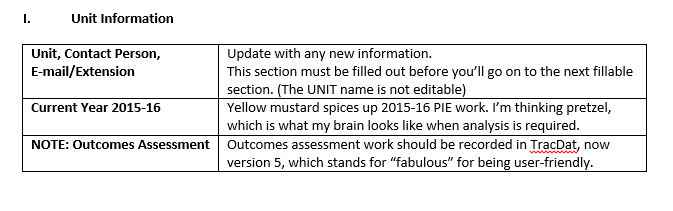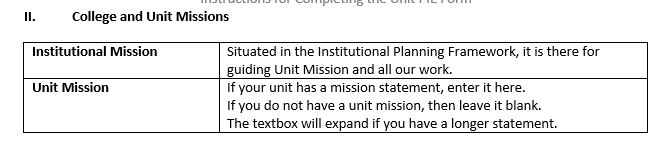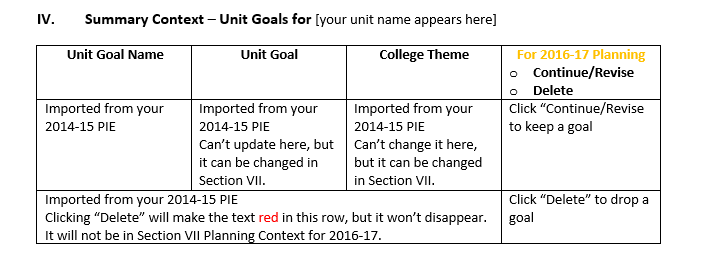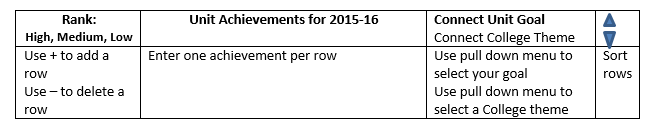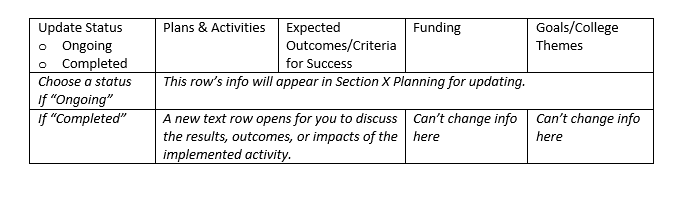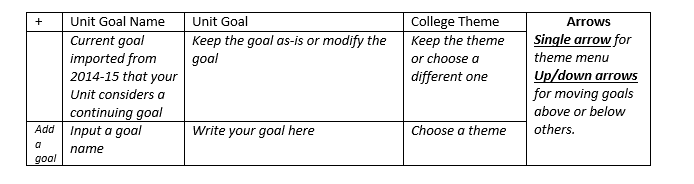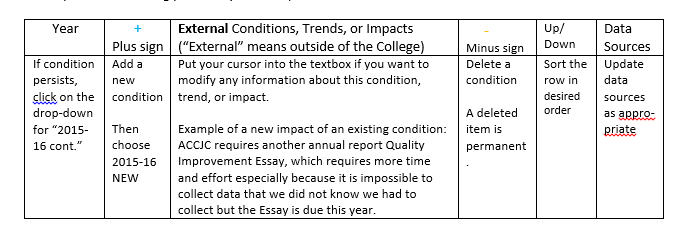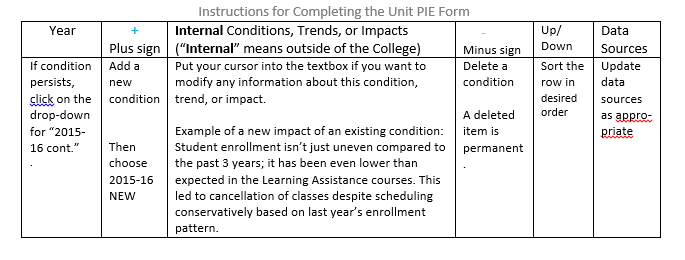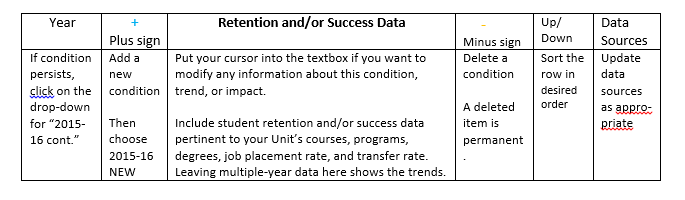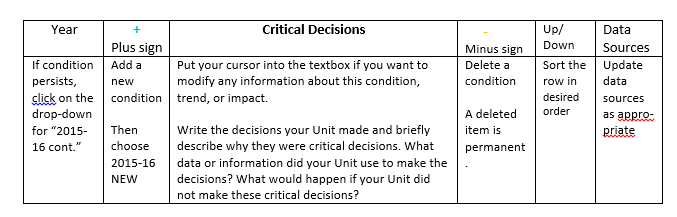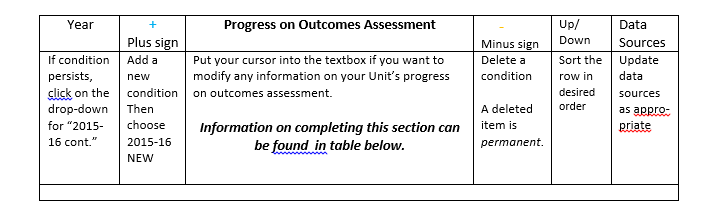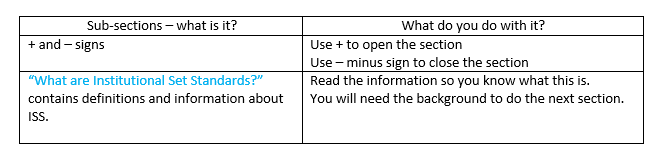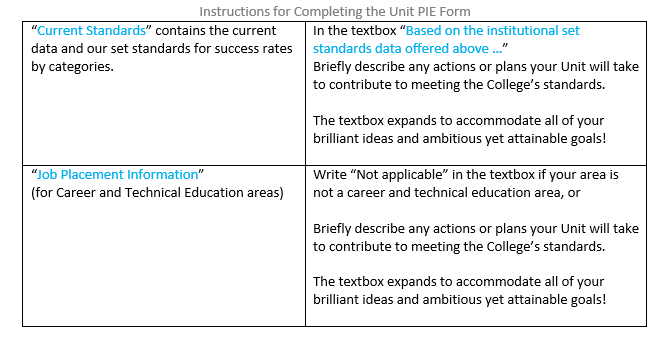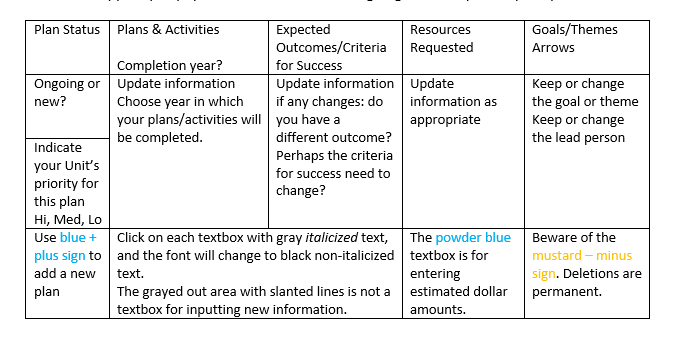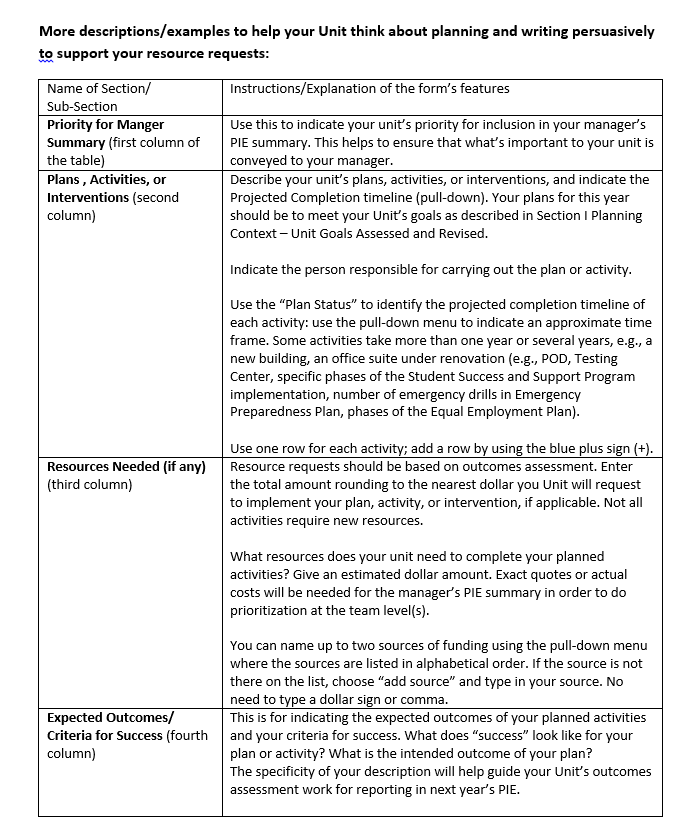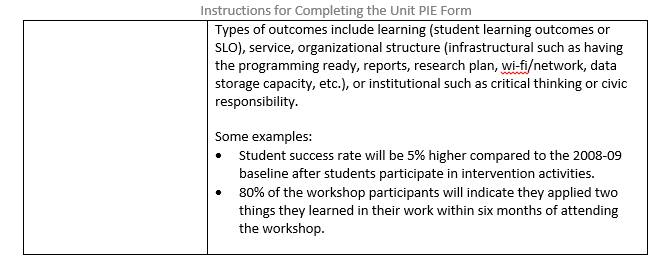PIE Form Instructions in PDF PIE Glossary
IMPORTANT: You must work in Acrobat 10 or higher (You cannot save work in Acrobat READER)
PIE Form Instructions
Assumptions in the new 2015-16 Unit PIE form:
-
-
Planning is ongoing, but we are not starting from scratch.
- This year’s Unit PIE form will arrive preloaded with each unit’s information from last year.
- Each unit will review, update, and the work will be saved for next year’s PIE. And so on …
- Many plans and outcomes require multiple years of implementation and possibly multiple
resources. Continuing from last year, we are summarizing and reporting on the activities of the current year and planning for the next two years.
-
Planning should be an inclusive process.
- The Unit PIE should reflect your unit’s mission, goals, and needs, and it should be evident that ongoing dialogue and collaboration result in good planning.
- The document is due July 1, and there is time to include your unit members’ discussion and input.
-
Closing the loop on planning and budgeting is an accreditation expectation.
- We have to demonstrate a clear alignment between what we plan to do and the resources we say we need to meet our goals.
- We need to show the progress, impact, or result of our work with qualitative and/or quantitative data.
-
Analyzing and using student retention and success data for improvement are also an
accreditation expectation.
Our PIE should contain student retention and success data, including course/degree completion, transfer, and job placement.
- Our planning should demonstrate that we analyze and use the data to plan activities for continuing and improving student success.
- The non-instructional units of the college use other success indicators to describe their contribution to student learning and success. (examples provided)
- Glossary and InstructionsTo support the PIE process, narrative instructions, data sources, and a glossary are now linked to the form. These documents, and the PIE form, can always be improved based on user feedback each year.
-
Planning is ongoing, but we are not starting from scratch.
Cover page – Wait, it’s a ONE-PAGE PIE?!
-
-
All 13 sections are nestled in this form on one page:
- Click on each link, and it opens up the section ready for use.
- Click on the same link, and it closes.
- You can leave each link open, and see how many pages your PIE really is; or, you can click open only the section you’re working on, and close it when it’s done.
-
Helpful hints:
- This PIE form is optimized to be used in Acrobat version 10 or later. (Important: you cannot save from Acrobat READER!)
- This form has an interactive logic:
- It has to be filled it out in a linear sequence: the actions you take in the beginning pages will drive how the information shows
up, or not, in the later pages.
- Example: in Section IV Summary Context – Unit Goals, if you click on “Continue/Revise” on a goal, it will appear in Section VII Planning Context so that goal can be kept as-is or revised.
- If you don’t click on any goal in Section IV, then you won’t have any goals show up in Section VII.
- Help links in the footer: Go to PIE Form Glossary and Narrative Instructions
- You may want to keep open and minimize the webpages on Narrative Instructions, PIE Form Glossary, College Goals and Themes, and Data Sources so they are handy for you as you work.
- Use the blue plus sign (+) to add a row and the orange (-) sign to remove a row. Caution: once you delete a row with information typed in, it cannot be undone (there’s no “undo” button!).
- If you hover your cursor over the italicized, gray text, a textbox will pop up with the same description in larger, un-italicized text.
- It has to be filled it out in a linear sequence: the actions you take in the beginning pages will drive how the information shows
up, or not, in the later pages.
- I. Introduction
-
II. College and Unit Missions
- III. College Themes and GoalsThe content of this page will remain contained on one page even if your Unit Mission extends to a new page.
Click on “Close Above Section”, in the lower left corner to close this page.
-
All 13 sections are nestled in this form on one page:
Section One
Where We Are: A Summary Analysis of the Current Year 2015-16
-
-
IV. Summary Context – Unit Goals for [your unit name appears here]
-
V. Notable Achievements for [your unit name will automatically appear here]
Your Unit name automatically appears here.
This section is for recording your Unit’s achievements this year. Please connect them to your Unit’s goals and the College’s themes. Some areas have asked if Achievements are the same as Progress on Outcomes and Closing the Loop. They can be the same information, but that may not be as meaningful or useful.
-
Closing the Loop for [your Unit’s name automatically appears here]
Analysis of Progress, Impacts, and the Use of Results toward achieving Unit and College
Goals
This section serves as a “reporting” function. This is where you show how your unit’s planning is connected to budget allocation. Budget allocation means new resources your unit requested and got in part or whole to meet your goals/objectives/outcomes. The resources were allocated through an institutional prioritization process starting with your PIE requests from the previous year, e.g., instructional equipment, lottery, faculty positions, facilities modification.
“Closing the loop” in this section means how your planning got you the requested resources and how you used the resources to meet your goals. For example: $60,000 instructional equipment money was allocated for new computers and software for an instructional program. It is possible that the equipment has arrived, installed, but the new lab won’t be used until the coming semester. The use of the new lab and software will be tracked and reported on at the end of the coming semester, or next term, to show impact of this lab.
This is also where you show your unit’s planning and use of existing resources because not all goals require new resources. However, this section is NOT intended to have you repeat what you already entered in the Notable Achievements section.
-
IV. Summary Context – Unit Goals for [your unit name appears here]
Section Two
Where We Are Going: Planning for the Next Two Years: 2016-17, 2017-18
-
- VII. Planning Context – Unit Goals Assessed and Revised for: [Your Unit name automatically
appears here.]
This section is for reviewing your unit goals to see if they are met or if they need revision. You can remove goals that are no longer relevant, and add new goals for this year and future years.
- VIII. Conditions and Trends
This section is intended to track that conditions and trends that influence planning over a multi-year period beginning with 2014-15.
- Review, revise, and/or add new information as necessary
- Include data sources
- Select the “Year” in Column one to reflect changes
Click on Link to Data Sources and Support Options (above the table for a list of possible data sources and reports as a starting point for your Unit.)
- Progress on Outcomes Assessment (more information. . .)
Progress on Outcomes Assessment: Enter/discuss your Unit progress on outcomes assessment in a more global manner and how it will inform your PIE this year. “Progress” means any forward movement on your Unit’s Outcomes Assessment. This is intended to guide your planning for this year especially if your Unit will need additional resources. This is not intended for instructional Units to record all outcomes assessment data since that is recorded in TracDat. Rather, include the outcomes that affect your planning this year and/or for which your Unit is requesting additional resources.
Some possible examples by team:
Instruction:
- Student learning outcomes across sequential courses revealed a knowledge/skill gap needs to be addressed by new equipment or software because not having such resources meant students were unable to meet a particular learning objective (e.g., keep current with industry standards).
- All courses in the 2013-14 assessment rotation (name the courses) have been completed and are awaiting data summary/analysis and use of results (columns 4 & 5 of the 5-column outcomes assessment model).
Student Services:
- New Orientation: preliminary data show that 90% of participants in the new extended orientation learned the new requirements and 95% reported appreciation for the orientation.
- Implementation of Stage 1 (or 2 or 3) of SSSP is 100% completed. The next two stages are being planned with IT, Research, and other affected teams (e.g., Marketing).
Administrative Services:
- An assessment of electronic storage use and capacity shows a huge demand for increasing storage capacity across the college: X% of grossly outdated, no longer relevant files have been destroyed and purged.
- An evaluation of the rate and satisfaction level of closing work order tickets showed the inadequacy of the current work order system.
Human Resources:
- The Unit has identified key business processes (name the processes) that require review for greater efficiency, e.g., recruitment, operational connection to Payroll, work assignments of HR Technicians.
-
IX. Institutional Set Standards (ISS)
-
X. Plans, Activities, and Resources
Plans, Activities, Resources identified as “Ongoing” in Section One “Closing the Loop” will appear pre-populated with Status as “Ongoing.” You may modify the plan here.
- VII. Planning Context – Unit Goals Assessed and Revised for: [Your Unit name automatically
appears here.]
Section Three
Recommendations: Improving the Planning Process
-
-
XI. Additional Information Needed
Use the textbox and blue + plus sign to add a new row.
Use the mustard – minus sign to delete a row, but remember that deletions are permanent.
If you accidentally delete a row, you’ll just need to add a row and retype the information you thought you did not want to keep but changed your mind.
-
XII. Suggestions for Improving the Planning Process
This section is the same as the concluding section of previous PIE forms. This is for recording your suggestions for improving the PIE process for your unit, which inform your manager’s PIE summary.
These suggestions are reviewed annually through the Institutional Effectiveness Committee for continuous improvement of the planning process and PIE form.
Your suggestions on additional information that the College should provide to help your unit’s planning are reviewed and will inform the College’s continuous effort to support planning.
-
XIII. Contributors
Please list your Unit’s contributors, titles, and department/program to your Unit PIE. This information shows the extent to which your planning process is inclusive.
-
XI. Additional Information Needed