 Welcome to the FCLT
Welcome to the FCLT
Resources in Canvas, course design, and educational technology from the Mt. SAC Instructional Design and Distance Learning Team
- About CanvasAbout CanvasCategory 1 TaglineResources to learn Canvas, FAQs, where to get help, join the Mt. SAC Canvas Faculty Center
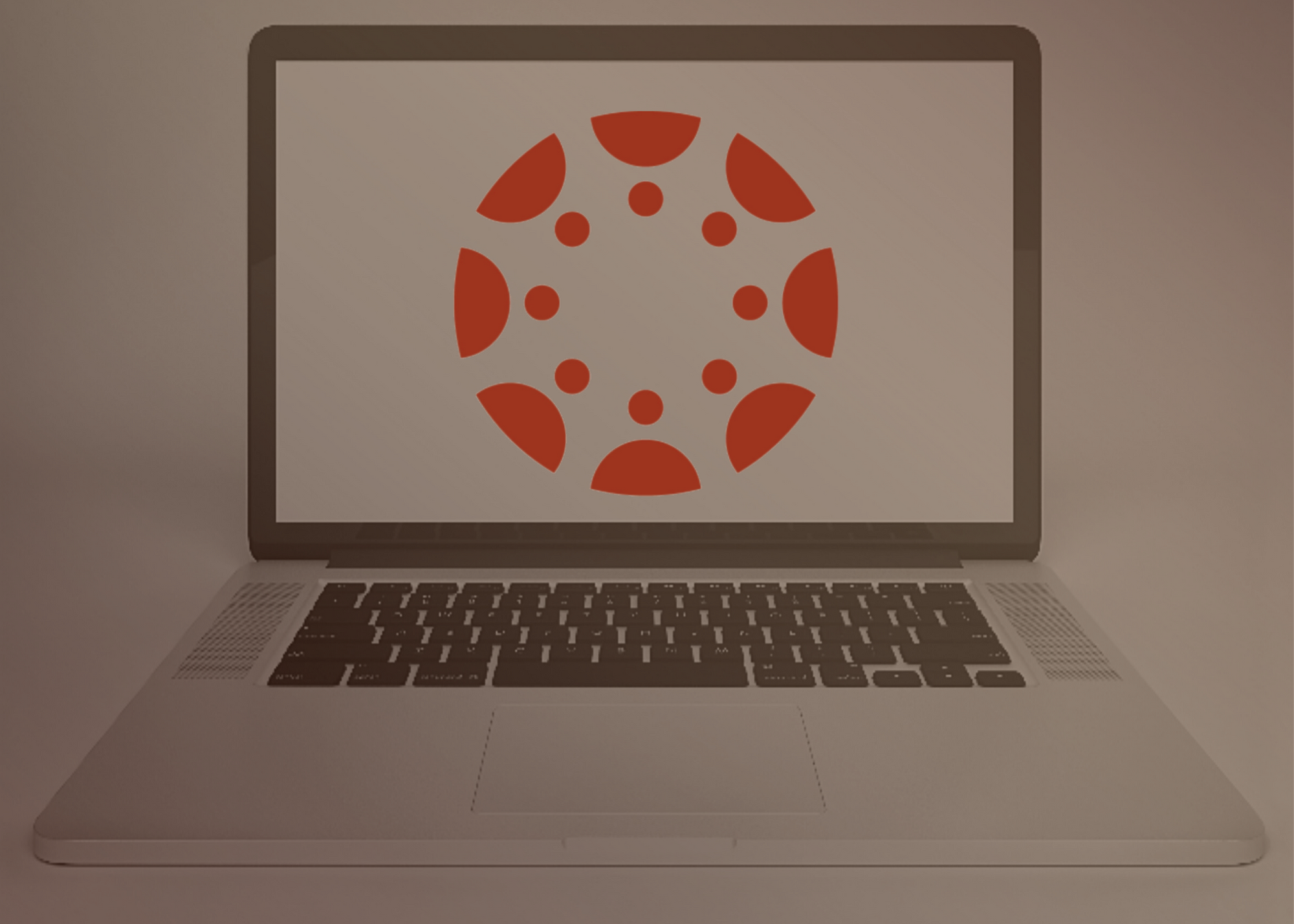
- Wrenches and toolsApps, Tools, & Services for FacultyCategory 2 taglineLearn about the apps, tools, and services available to Mt. SAC professors for developing courses online

- Apps, tools, and servicesDistance Learning ResourcesCategory 3 taglineImportant DL info and records here, for SPOT, SPOT Recert, Distance Learning forms, Distance Learning Committee, DL contacts
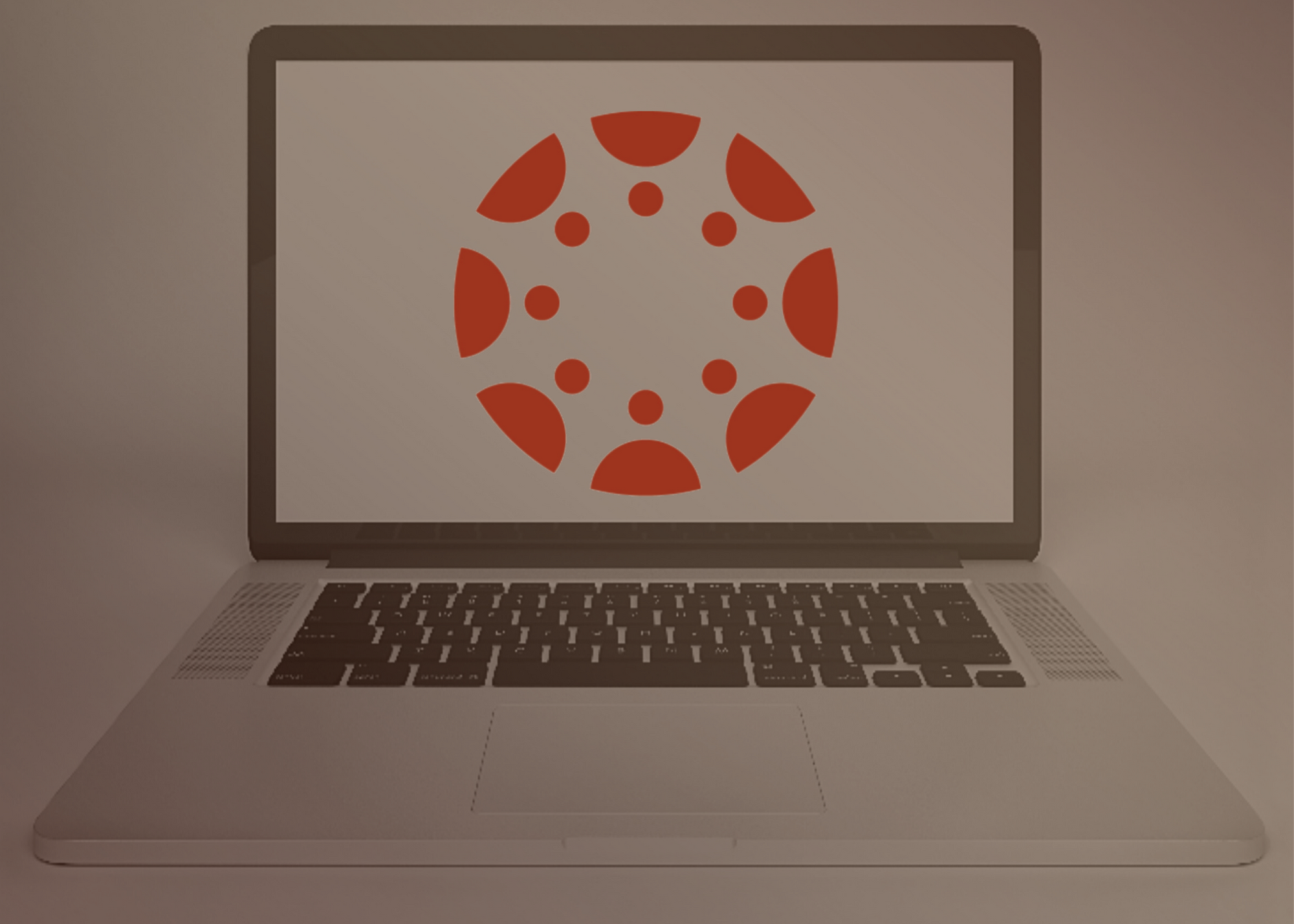
- Red internet cableRemote Teaching Resourcesrow 4 taglineInformation specifically for those teaching online while the college is operating remotely
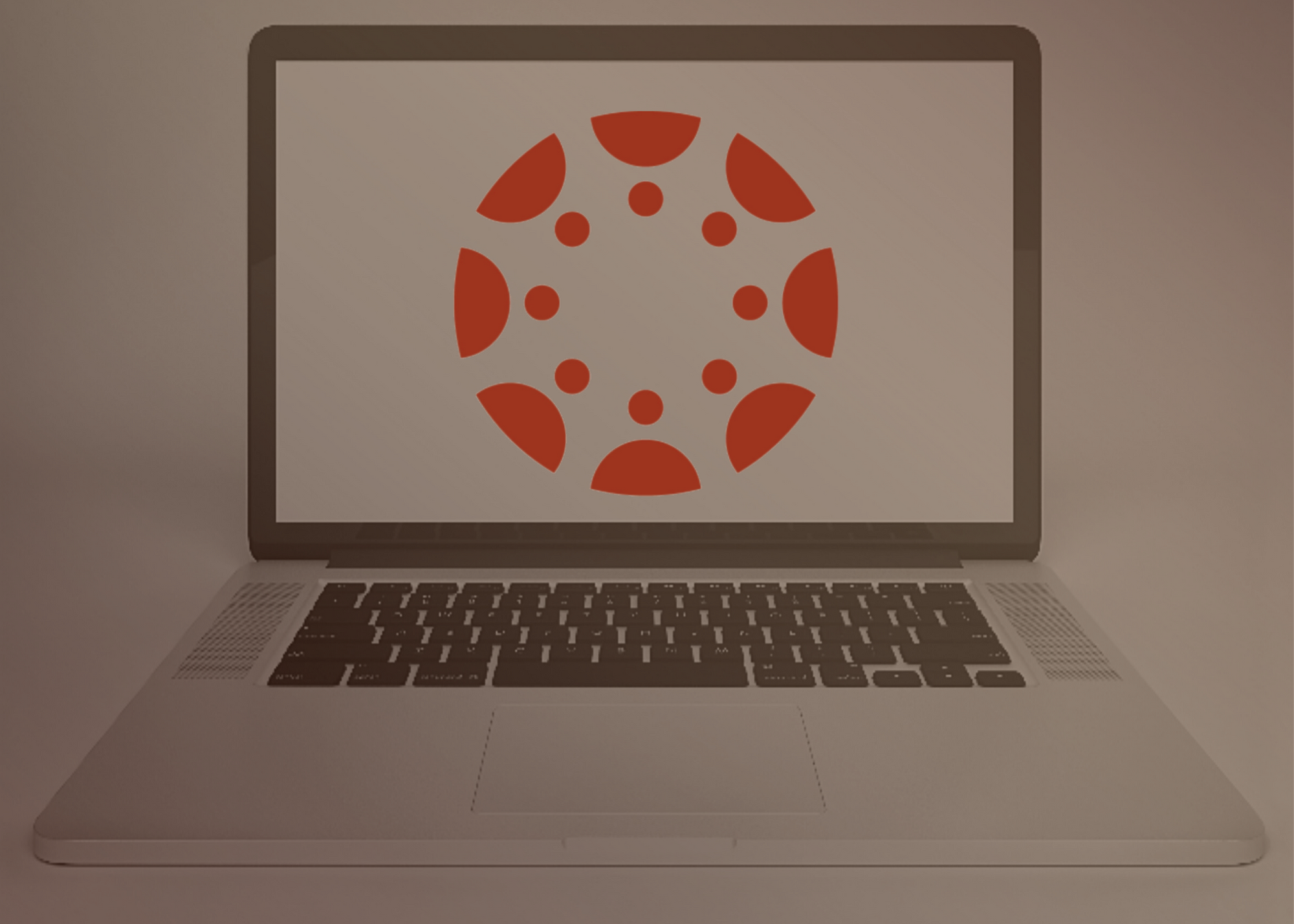
-
- Get Individual Help from a Faculty Mentor
- Find Resources for Remote Teaching
- Offer to Help as a Faculty Mentor
-
- Get Started with Remote Teaching in Canvas
- Watch Workshop Recordings & Videos
- Find Resources for Managing Stress
-
- Discover Ways to Learn Canvas
- Read Mt. SAC Canvas Starter FAQs
- Find out where to go with Canvas Problems
-
- Stay up-to-date! Join the Mt. SAC Faculty Center in Canvas
-
- NEW! Canvas Quizzes: Tools & Services
- Learn about Accessibility Too
- Access Captioning Services
- Universal Design Basics
- Find Free Accessibility Checkers
-
- Learn about Course Design
- Find Open Education Resources
- Make/Edit/Find Videos to Use in Teaching
- Check Copyright and Fair Use Laws
-
- Enroll in SPOT (online teaching course)
- Look up DL-approved Courses
- Look up SPOT-certified Faculty
- Look up SPOT Recert Status
-
- Read Distance Learning Committee Minutes
- See SPOT Recert Requirements
- Get Form to Submit a Course for DL Approval
- Find out the DL Evaluation Process
Other Technology Resources at Mt. SAC
Different groups and issues require different types of assistance. Please see below for other resources for technology help at Mt. SAC.
- Mt. SAC Online starting point for info about online classes at Mt. SAC and online services and programs, including student, faculty, and staff resources. Offers steps for how to get started online.
- IT Support find info on enrollment and portal, file a help ticket with IT for assistance with course enrollment, internet issues, Office 365, and equipment questions. Learn about IT trainings for employees on technology topics such as Banner, Argos, and OmniUpdate and Accessibility.
- Professional and Organizational Development (POD): browse and sign up for workshops and trainings offered at Mt. SAC for all groups (professors, staff and managers). Find additional guides and resources on teaching at Mt. SAC. Use POD Connect to get online training through systemwide resources such as @ONE, Lynda/LinkedIn training and Skillsoft. Listen to the Mountie Podcast.
- Presentation Services help with classroom audiovisual equipment and training.
- ACCESS Information for professors and students about student accommodations and accessibility.
Student Resources
- Tutoring for Students discover the many forms of academic student support including math, writing, and subject-specific supports, both online and on campus.
- Distance Learning Support for Students web resources for those interested in online courses at Mt. SAC.
- ACCESS request accommodations and learn about accessibility resources
- Mountie Student Hub (in Canvas) a hub inside Canvas giving students useful info on how to use Canvas and linking students with a multitude of support resources at Mt. SAC
- Canvasadors (in Canvas) Peer Mentors on using Canvas and other learning technologies for students.





