
Static Hero Image Layout
These instructions provide a way to display a hero image that expands full width.
Smaller images will display, but will become pixelated on larger screens.
Step 1: Select Properties
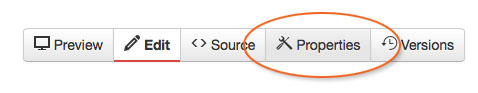
Step 2: Select Single Column Page
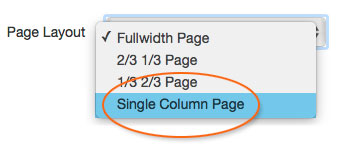
Then Save.
Step 3: Select All (Control-A/Command-A)
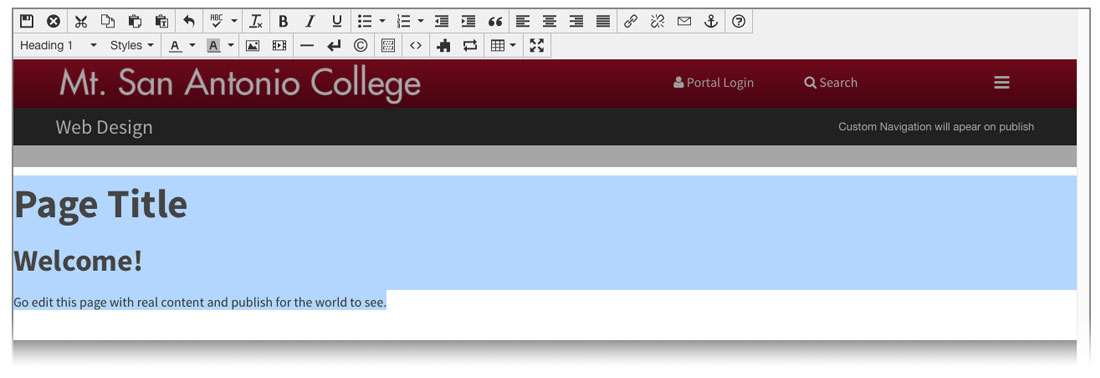
Step 4: Select Insert Snippet
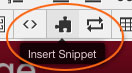
Step 5: Select Static Hero Image Page Layout
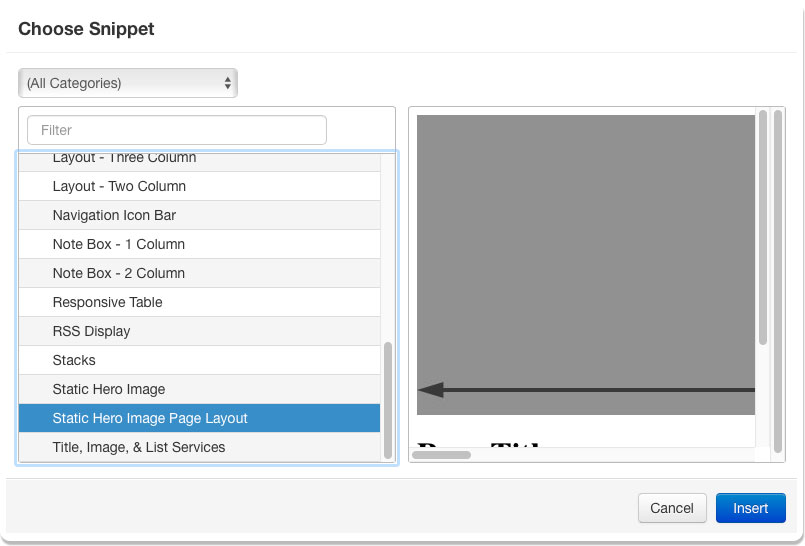
Click Insert.
Step 6: Double click on default image to select your own image.
Image should be a minimum of 1170 pixels to a maximum of 1920 pixels wide. The height can be anything you desire.
Just remember, the larger the image, the larger the file size.


